In today’s competitive e-commerce landscape, boosting sales and staying ahead of the competition requires a strategic and proactive approach. To help you achieve success in your online business, we have compiled a list of valuable tips to enhance your e-commerce sales and avoid common pitfalls. By focusing on areas such as website optimization, marketing, customer service, and analytics, you can drive growth and create a loyal customer base.
Improving your e-commerce sales involves a multi-faceted approach that focuses on providing an exceptional user experience, leveraging digital marketing strategies, and avoiding common mistakes. Here are some tips to help you boost sales and circumvent common pitfalls
10 Tips To Improve Your E-commerce Business Sales
- Optimize your website for mobile devices: With the increasing number of users accessing e-commerce websites on their smartphones, it is crucial to have a mobile-friendly website. Ensure your website is responsive, loads quickly, and has easy-to-use navigation.
- High-quality product images and descriptions: Invest in professional-quality images and well-written descriptions for your products. This helps potential customers understand what they’re purchasing and reduces the likelihood of returns or dissatisfaction.
- Simplify the checkout process: Streamline the checkout process by minimizing the number of steps, enabling guest checkout, and offering multiple payment options. This can reduce cart abandonment rates and increase conversions.
- Offer excellent customer service: Prioritize prompt and helpful customer service to address concerns and questions. This can help build trust with your customers and improve your brand reputation.
- Leverage social proof: Use customer reviews, ratings, and testimonials to build trust and credibility. Feature these prominently on your website to encourage potential customers to make a purchase.
- Implement effective SEO strategies: Optimize your website for search engines to increase organic traffic. This includes keyword research, on-page optimization, and off-page optimization such as link building.
- Utilize email marketing: Build an email list and send regular newsletters, promotions, and updates to keep your customers engaged and informed.
- Retargeting campaigns: Use retargeting campaigns to re-engage customers who have visited your site but didn’t make a purchase. This can help remind them of their interest and increase conversion rates.
- Offer promotions and incentives: Discounts, free shipping, or limited-time offers can create a sense of urgency and encourage customers to complete their purchases.
- Optimize product pricing: Research competitor pricing and consider implementing dynamic pricing strategies to stay competitive in the market.
Common Mistakes To Avoid in Your Online Store:
- Poor website design: An unattractive, cluttered, or difficult-to-navigate website can drive potential customers away. Invest in a professional, clean, and easy-to-use design.
- Neglecting analytics: Monitor website performance and user behavior to identify areas for improvement. Use tools like Google Analytics to track key metrics and make data-driven decisions.
- Inadequate product information: Incomplete or vague product descriptions can lead to customer dissatisfaction and returns. Provide clear, detailed, and accurate information about your products.
- Ignoring customer feedback: Pay attention to customer feedback and address any concerns promptly. Use feedback to improve your products and services.
- Over-complicating the user experience: Keep your website and checkout process simple and intuitive to reduce cart abandonment and encourage sales.
- Failing to update inventory: Keep your inventory up-to-date to avoid disappointing customers and damaging your brand reputation.
- Ineffective marketing strategies: Don’t rely on a single marketing channel. Diversify your marketing efforts, including SEO, social media, and email marketing.
- Neglecting customer retention: Focus on retaining existing customers by offering loyalty programs, personalized offers, and exceptional customer service.
- Inadequate security measures: Ensure your website is secure to protect customer data and maintain trust. Implement SSL certificates and use a reliable e-commerce platform.
- Failing to monitor competitor activity: Regularly analyze your competitors to identify their strengths, weaknesses, and opportunities for your business to capitalize on.
By implementing these tips and avoiding common mistakes, you can improve your e-commerce sales and ensure the success of your online business.
Optimize Your Website For Mobile Devices

Optimizing your e-commerce website for mobile devices is essential to cater to the growing number of smartphone users. Here are some steps to ensure your website is mobile-friendly:
Choose A Responsive Design
Implement a responsive design that adapts to the screen size and orientation of the user’s device. This ensures a seamless browsing experience across different devices, including smartphones and tablets.
Optimize Images
Compress and resize images to reduce load times on mobile devices. Use appropriate file formats such as WebP, JPEG, or PNG for the best balance between image quality and file size.
Use Mobile-Friendly Navigation
Simplifying navigation is crucial for a seamless user experience in your online store, whether you’re an established e-commerce company or a new business entering the world of electronic commerce. Using mobile-friendly menus like the hamburger or accordion menu makes it easy for customers to explore different sections of your website, improving accessibility for both online sales and online retail customers. This user-friendly design enhances your online business’s functionality, contributing to its success. Prioritizing these elements on your e-commerce platform creates an efficient browsing experience for customers, vital in today’s competitive e-commerce landscape.
Simplifying navigation is equally important when operating within online marketplaces. Whether you’re selling physical or digital products, easy navigation significantly impacts online sales and the overall e-commerce experience. With the e-commerce industry’s rapid growth, providing an intuitive online shopping experience is crucial, whether you have your own e-commerce store or leverage online marketplaces. By prioritizing user-friendly navigation across different e-commerce platforms, you cater to your target audience’s needs and position your e-commerce business for success in the competitive world of online product sales and services.
Having a well-structured e-commerce store is essential for facilitating smooth e-commerce transactions and online retail operations. Whether you’re an established online retailer or a business owner transitioning from a physical store to an e-commerce website, the layout and functionality of your e-commerce website play a critical role. Your e-commerce website serves as the foundation of your business online, shaping your business model and providing a platform to sell online. Regardless of the e-commerce platform you choose, from standalone e-commerce websites to online marketplaces, the user-friendly design and efficient navigation are key to success. Your e-commerce website is not just a business website; it’s your gateway to the world of e-commerce, and optimizing it for ease of use is paramount in today’s competitive landscape of e-commerce businesses.
Optimize Font Size And Readability
Choose a legible font size and typeface for mobile devices. Make sure there’s sufficient contrast between the text and background to enhance readability.
Minimize Pop-Ups And Interstitials
Limit the use of pop-ups and interstitials on mobile devices, as they can be intrusive and negatively impact the user experience. If you must use them, ensure they are easy to dismiss.
Optimize Forms And Input Fields
Design forms and input fields to be user-friendly on mobile devices. Use appropriate input types, such as “email” or “tel,” to trigger the correct keyboard layout, and ensure input fields are large enough to be easily tapped.
Implement Lazy Loading
Use lazy loading techniques to load images, videos, or other media elements only when they become visible on the user’s screen. This reduces initial load times and saves data usage on mobile devices.
Test Across Multiple Devices
Regularly test your website on various mobile devices, screen sizes, and operating systems to ensure a consistent and smooth user experience.
Optimize Your Online Business Website Speed
Use tools such as Google’s PageSpeed Insights or GTmetrix to analyze your website’s performance and identify areas for improvement. Implement caching, minimize HTTP requests, and optimize your code to reduce load times.
Offer A Mobile App (optional)
Consider developing a mobile app for your e-commerce store to provide a tailored user experience and take advantage of smartphone features like push notifications and location-based services.
By following these steps, you can create a mobile-friendly e-commerce website that offers a seamless and enjoyable shopping experience for users on their smartphones and other mobile devices.
High-Quality Product Images And Descriptions

High-quality product images and descriptions are crucial to the success of your e-commerce store. They not only help customers make informed decisions but also convey professionalism and trustworthiness. Here are some tips for creating effective product images and descriptions:
Product Images
Use High-Resolution Images
Ensure your images are high-quality and have a sufficient resolution to showcase your products in detail. This is especially important for customers using the zoom feature.
Multiple Angles
Provide multiple images of each product from different angles to give customers a comprehensive view of the item. This can include front, side, back, and close-up shots.
Consistent Styling
Maintain a consistent style across all product images, such as background color, lighting, and composition. This creates a cohesive look for your online store and makes it easier for customers to browse.
Show The Product In Use
Include images that demonstrate the product in use or context. This can help customers visualize the product in their lives and better understand its features and benefits.
Optimize Image File Sizes
Compress and optimize your image files to reduce loading times and improve website performance. Use tools like TinyPNG or ImageOptim for this purpose.
Product Descriptions
Focus On Benefits
Highlight the key benefits and features of your products to help customers understand how the product can fulfill their needs or solve their problems.
Use Clear And Concise Language
Write product descriptions in a clear, concise, and easy-to-understand manner. Avoid using jargon or overly technical terms that may confuse your customers.
Be Honest
Provide accurate and truthful information about your products. Do not exaggerate or make false claims, as this can lead to customer dissatisfaction and damage your brand reputation.
Address Common Questions
Anticipate and address common questions or concerns that customers may have about your products. This can include information about sizing, materials, compatibility, or usage instructions.
Optimize For SEO
Incorporate relevant keywords in your product descriptions to improve search engine visibility. However, avoid keyword stuffing and maintain a natural writing style.
Use Bullet Points
Break up long paragraphs and use bullet points to highlight important information. This makes it easier for customers to skim through the description and find the information they need.
Appeal To Emotions
Use persuasive language and storytelling techniques to create an emotional connection with your customers. This can make your products more appealing and memorable. In E-commerce, the power of emotional appeal transcends the consumer to business (B2C) and business to consumer (B2B) divide. Employing persuasive language and storytelling techniques in your online advertising efforts can resonate not only with individual consumers but also with fellow small business owners navigating the complexities of supply chains and considering new business ideas. Whether you’re an established business or a budding entrepreneur, weaving emotion into your business plan and marketing strategies can be the catalyst for attracting and retaining new customers. This approach not only makes your products and services more appealing and memorable but also fosters a sense of trust and loyalty within your customer base, ultimately contributing to the growth and success of your venture.
By investing in high-quality images and well-written descriptions, you can improve your customers’ shopping experience, reduce the likelihood of returns, and increase overall satisfaction with your e-commerce store.
Simplify The Checkout Process

A simplified checkout process can significantly improve the customer experience and lead to increased conversions. Here are some tips to streamline your e-commerce checkout process:
Reduce The Number Of Steps
The more steps a customer has to go through, the more likely they are to abandon their cart. Consolidate the checkout process into as few steps as possible. Ideally, aim for a single-page checkout or no more than two to three steps.
Enable Guest Checkout
In today’s competitive landscape of online business and electronic commerce, optimizing the user experience on your online store is crucial to boost online sales and foster customer loyalty. Offering a guest checkout option is a smart strategy for your e-commerce company. Many potential customers seek convenience and ease during their online shopping journey. By allowing them to complete their purchase without the hassle of creating an account, you not only streamline the process but also reduce the friction that can deter visitors from making a transaction. This approach aligns with the best practices for online marketplaces and e-commerce businesses, acknowledging that users may have various motivations for their visit. Some may be looking to start an ecommerce business and are in the early stages of exploration, while others may be business to business (B2B) customers seeking to make a quick purchase. By accommodating these diverse needs and preferences, you can create a more inclusive and accessible online sales environment for your own e-commerce store.
Additionally, the option to create an account after completing the purchase should not be overlooked. It provides users with the flexibility to engage with your services online on their own terms. This post-purchase account creation strategy can help nurture long-term relationships with your customers, offering future convenience without imposing it upfront. In essence, it strikes a balance between enhancing the user experience for immediate transactions and providing opportunities for deeper engagement with your ecommerce business.
Offer Multiple Payment Options
Provide a variety of payment methods to cater to different customer preferences, such as credit/debit cards, PayPal, Google Pay, Apple Pay, and other popular payment services in your target market. Including local payment methods can also be beneficial if you’re targeting specific countries or regions.
Autofill And Address Suggestions
Implement autofill functionality to automatically populate user information, such as billing and shipping addresses. This can save customers time and reduce input errors. Additionally, consider integrating address suggestion tools to help users quickly find their purchases and avoid mistakes.
Display A Progress Indicator
Show a progress indicator at the top of the checkout page to let customers know how many steps are left. This helps set expectations and encourages users to complete the process.
Show Shipping Costs And Delivery Dates Upfront
In the realm of online retail and e-commerce transactions, transparency is paramount to ensuring a smooth shopping experience on your e-commerce store or e-commerce website. Addressing shipping costs and estimated delivery dates early in the checkout process is not just a best practice; it’s a necessity. Online retailers must recognize that customers expect clarity and honesty when they choose to sell online. Unexpected shipping fees, if sprung upon customers late in the process, can be a significant deterrent and a common reason for cart abandonment.
By prominently displaying shipping costs and estimated delivery dates at the outset of the transaction, you align your e-commerce business with customer expectations and bolster trust in your online retail business model. This proactive approach helps you stand out among other e-commerce businesses, showcasing your commitment to providing a straightforward and pleasant shopping experience on your e-commerce website. Whether you’re a well-established online retailer or a burgeoning e-commerce store, this practice ensures that your customers are well-informed throughout their journey, fostering a sense of confidence and reliability in your business website. In contrast to a physical store, where customers can readily assess shipping costs and delivery times in person, e-commerce platforms must prioritize this information to excel in the competitive landscape of e-commerce businesses. Ultimately, by selling online with transparency and convenience, you can enhance your customer satisfaction and retention rates, contributing to the long-term success of your online business.
Provide A summary of the cart
Include a summary of the cart items on the checkout page, so customers can easily review their selections without navigating away from the page.
Offer The Option To Save Information For Future Purchases
Give customers the option to save their billing and shipping information for faster checkouts in the future. This can encourage repeat purchases and improve the overall shopping experience.
Optimize For Mobile Devices
Ensure your checkout process is easy to navigate and user-friendly on mobile devices. This includes having large, easily tappable input fields and buttons, as well as ensuring forms are responsive and easy to read.
Implement Security Measures
Build trust by displaying security badges and using secure connections (HTTPS) throughout the checkout process. This can reassure customers that their personal and financial information is protected.
By simplifying the checkout process, you can improve the overall shopping experience, reduce cart abandonment rates, and increase conversions on your e-commerce website.
Offer Excellent Customer Service

Providing excellent customer service is essential for creating loyal customers, generating positive word-of-mouth, and improving your brand reputation. Here are some strategies to offer top-notch customer service in your e-commerce business:
Offer Multiple Contact Options
Make it easy for customers to reach out by providing multiple contact options, such as email, phone, live chat, and social media. Display your contact information on your website and in email communications.
Implement Live Chat Support
Live chat allows customers to get real-time support while browsing your website. It can be more efficient than email or phone support and leads to higher customer satisfaction.
Be Responsive And Prompt
Address customer inquiries and concerns as quickly as possible. Aim to respond within a few hours or even minutes, depending on the channel. Set expectations with an autoresponder if necessary, but always strive to beat those expectations.
Train Your Support Team
Invest in ongoing training for your customer service representatives. Ensure they are knowledgeable about your products, policies, and procedures, and have the necessary soft skills to handle customer interactions professionally and empathetically.
Personalize Interactions
Use the customer’s name and reference their previous interactions or purchases when communicating with them. This shows that you value their business and are paying attention to their needs.
Develop A Comprehensive FAQ Section
Create a detailed FAQ section on your website that addresses common questions and concerns. This can help customers find answers quickly and reduce the workload for your customer service team.
Encourage Feedback
Ask customers for feedback on their shopping experience and use it to improve your products, services, and customer support. This demonstrates that you care about their opinions and are committed to continuous improvement.
Implement A Ticketing System
Use a ticketing system to track and manage customer inquiries. This ensures that no inquiries are missed and allows you to monitor response times and the overall effectiveness of your customer service team.
Empower Your Support Team
Give your customer service representatives the authority to make decisions and resolve issues without always needing management approval. This can lead to quicker resolutions and higher customer satisfaction.
Go The Extra Mile
Exceed customer expectations by offering assistance beyond their immediate concerns. For example, if a customer contacts you about a product issue, consider offering a discount on their next purchase as a gesture of goodwill.
By prioritizing excellent customer service, you can build trust with your customers, improve your brand reputation, and create a loyal customer base that is more likely to make repeat purchases and recommend your e-commerce store to others.
Leverage Social Proof

Social proof is a powerful psychological phenomenon where people look to the actions and opinions of others to help them make decisions. In the context of e-commerce, leveraging social proof can significantly boost your sales and conversions. Here are some tips to effectively utilize social proof on your website:
Display Customer Reviews And Ratings
Encourage customers to leave reviews and ratings for your products. Show these reviews prominently on your product pages, as well as on a dedicated reviews page. Potential customers are more likely to trust the opinions of other shoppers when making a purchase decision.
Showcase Testimonials
Collect testimonials from satisfied customers and display them on your website. This can be in the form of written quotes, video testimonials, or even case studies. Be sure to include the customer’s name, photo, and other relevant information to enhance credibility.
Highlight Best-Selling Products
Create a section on your website dedicated to your best-selling or most popular products. This signals to potential customers that these items are well-liked and trusted by other shoppers.
Display User-Generated Content
Encourage customers to share photos or videos of themselves using your products on social media platforms. Feature this user-generated content on your website or social media accounts to showcase how real people enjoy and benefit from your products.
Use Social Sharing Buttons
Add social sharing buttons to your product pages, allowing customers to easily share your products with their friends and followers. This can increase the reach of your products and serve as a form of social proof.
Show Real-Time Data
Display real-time data on your website, such as the number of people currently viewing a product or the number of items sold in the past 24 hours. This creates a sense of urgency and popularity around your products.
Highlight Media Mentions
If your products or business have been featured in reputable media outlets, showcase these mentions on your website. This can help establish credibility and trustworthiness.
Use Trust Badges
Display trust badges from well-known organizations or platforms, such as security certifications, industry awards, or affiliations with reputable organizations. This can help reassure potential customers that your business is legitimate and trustworthy.
Partner With Influencers
Collaborate with influencers in your niche to promote your products. Influencer endorsements can serve as a powerful form of social proof and help increase your brand’s visibility.
Offer A Referral Program
Encourage your existing customers to refer friends and family to your e-commerce store by offering incentives, such as discounts or free products. This not only helps in acquiring new customers but also adds social proof when people see that their friends and family trust and recommend your brand.
By effectively leveraging social proof, you can build trust and credibility with potential customers, ultimately encouraging them to make a purchase and become loyal customers themselves.
Implement Effective SEO Strategies

Implementing effective SEO strategies is essential for e-commerce companies and online businesses looking to increase visibility for their own website. A well-executed SEO strategy can help drive organic traffic to your online store, making it easier for potential customers to find your products and shop online. Whether you’re launching a new online business idea or seeking to optimize an existing e-commerce site, SEO should be a central component of your business strategy. By harnessing the power of SEO, you can significantly enhance your website’s visibility, attract more potential customers, and ultimately boost sales for your online business. Here are some key components of a successful SEO strategy for your e-commerce website:
Keyword Research
Identify relevant keywords that potential customers are likely to use when searching for your products. Use tools like Google Keyword Planner, Moz, or SEMrush to find popular and relevant keywords with a good balance between search volume and competition.
On-Page Optimization
Optimize your website’s content, meta tags, headings, and URLs to include your target keywords. Ensure your site has a clear and logical structure with proper headings (H1, H2, H3) and internal linking to help search engines understand and index your content.
Optimize Product Pages
Write unique, informative, and keyword-rich product titles and descriptions. Include relevant keywords, but avoid keyword stuffing. Optimize your images with descriptive file names and alt tags, and compress them for faster loading times.
Technical SEO
Ensure your website is easily crawlable and indexable by search engines. Implement an XML sitemap, use canonical tags to avoid duplicate content issues, and ensure your site is mobile-friendly and loads quickly. Also, consider implementing schema markup to provide additional information about your products to search engines.
Off-Page Optimization (Link Building)
Acquire high-quality backlinks from relevant and authoritative websites. This can be done through guest blogging, influencer outreach, or creating valuable content that attracts organic links. Participate in industry forums, online communities, and social media to build your brand presence and reputation.
Content Marketing
Create high-quality, informative, and engaging content that appeals to your target audience. This can include blog posts, videos, infographics, or guides. Share your content across social media platforms and engage with your audience to increase visibility and attract backlinks.
Local SEO
If your e-commerce store has a physical presence or targets a specific geographic region, optimize your website for local search. Create and optimize a Google My Business listing, include location-specific keywords in your content, and acquire local citations and reviews.
Monitor And Analyze Your SEO Performance
Regularly track your website’s performance using tools like Google Analytics, Google Search Console, or other SEO tools. Monitor your organic traffic, keyword rankings, and backlinks, and use this data to identify areas for improvement and optimize your SEO strategy.
Stay Up-To-Date With SEO Trends
The world of SEO is constantly evolving, so it’s essential to stay informed about the latest trends and best practices. Follow industry blogs, attend webinars, or join online communities to keep your SEO knowledge current.
Be Patient And Consistent
SEO is a long-term strategy, and results may not be immediately apparent. Be patient, consistent, and committed to your SEO efforts, and you’ll eventually see an increase in organic traffic and sales.
By implementing effective SEO strategies, you can improve your e-commerce website’s search engine rankings, drive organic traffic, and ultimately increase sales and conversions.
Utilize Email Marketing

Email marketing is a cost-effective and powerful way to engage with your customers, drive sales, and nurture customer relationships. Here are some strategies to effectively utilize email marketing for your e-commerce business:
Build Your Email List
Offer incentives, such as discounts or exclusive content, to encourage visitors to sign up for your email list. Add a sign-up form on your website, social media accounts, and during the checkout process. Ensure you follow GDPR and other data protection regulations when collecting email addresses.
Segment Your List
Divide your email list into smaller segments based on factors such as customer demographics, purchase history, and engagement levels. This allows you to send targeted and personalized content to each segment, resulting in higher open rates, click-through rates, and conversions.
Create Engaging Content
Craft compelling subject lines and email content that resonates with your target audience. Include a mix of promotional content, informative articles, product updates, and exclusive offers. Keep your email copy concise, visually appealing, and easy to read.
Personalize Your Emails
Address your subscribers by name and tailor your content to their preferences, interests, and purchase history. This personal touch can increase engagement and encourage loyalty.
Send Abandoned Cart Reminders
If a customer adds items to their cart but doesn’t complete the purchase, send them a reminder email with a link to their cart. Consider offering a time-limited discount or incentive to encourage them to complete the purchase.
Offer Exclusive Promotions
Reward your email subscribers with exclusive discounts, early access to sales, or special promotions. This can help incentivize customers to remain subscribed and engaged with your emails.
Automate Your Email Marketing
Use marketing automation tools to schedule and send emails at optimal times, such as when a customer makes a purchase, abandons their cart, or reaches a milestone in their customer journey.
Test And Optimize
Regularly test different aspects of your email marketing campaigns, such as subject lines, content, layout, and sending times. Analyze the results to identify trends and make data-driven decisions to optimize your campaigns.
Monitor Your Email Marketing Performance
Track important metrics like open rates, click-through rates, conversion rates, and unsubscribe rates. Use this data to adjust your email marketing strategy and improve overall performance.
Maintain A Clean Email List
Regularly clean and update your email list by removing inactive subscribers and correcting invalid email addresses. This can help improve your deliverability and reduce the risk of being flagged as spam.
By implementing these email marketing strategies, you can keep your customers engaged, informed, and more likely to make repeat purchases from your e-commerce store. This will not only help drive sales but also contribute to building a loyal customer base.
Retargeting Campaigns

Retargeting campaigns, also known as remarketing campaigns, are an effective way to recapture the attention of potential customers who have visited your website but didn’t complete a purchase. By showing them targeted ads as they browse other websites or social media platforms, you can remind them of their interest in your products and increase the likelihood of conversion. Here are some tips for setting up successful retargeting campaigns:
Choose The Right Retargeting Platform
Popular retargeting platforms include Google Ads, Facebook Ads, and AdRoll. Each platform has its advantages and targeting options, so choose the one that best aligns with your marketing goals and target audience.
Set Up Tracking
Implement tracking pixels or tags on your website to track visitors and build your retargeting audience. This is essential for identifying users who have visited your site and triggering the retargeting ads.
Segment Your Audience
Divide your retargeting audience into segments based on their behavior and interactions with your website. For example, you can create segments for users who viewed specific product pages, abandoned their carts, or spent a certain amount of time on your site. This allows you to create tailored ads for each segment, increasing their relevance and effectiveness.
Create Personalized Ads
Design ads that resonate with your target audience and address their specific needs or interests. Use dynamic ads that automatically populate with products or content based on the user’s browsing history on your site. This personalization can help increase engagement and conversion rates.
Set An Appropriate Frequency Cap
Avoid showing your ads too often, as this can annoy users and lead to ad fatigue. Set a frequency cap to limit the number of times your ads are shown to the same user within a specific time frame.
Test Different Ad Creatives
Experiment with different ad formats, images, headlines, and call-to-action buttons to determine what resonates best with your audience. Continuously test and optimize your ad creatives to maximize engagement and conversions.
Monitor The Customer Journey
Track the user’s journey from the retargeting ad to your website, and analyze their behavior and actions. This can help you identify any obstacles or issues that may be preventing conversions and inform your future marketing efforts.
Measure Your Campaign Performance
Monitor key performance metrics, such as click-through rates, conversion rates, and return on ad spend (ROAS). Use this data to optimize your campaigns and improve overall performance.
Adjust Your Retargeting Window
Experiment with different retargeting windows, or the length of time a user is eligible to be shown retargeting ads after their initial visit to your site. Adjust the window based on your audience’s behavior and the nature of your products to find the optimal duration.
Combine Retargeting With Other Marketing Strategies
Retargeting works best when used in conjunction with other marketing strategies, such as email marketing, content marketing, and SEO. This ensures that you’re reaching your audience through multiple channels and maximizing your chances of conversion.
By implementing these tips, you can create effective retargeting campaigns that re-engage potential customers, remind them of their interest in your products, and ultimately increase conversion rates for your e-commerce business.
Offer Promotions And Incentives

Promotions and incentives are a proven way to entice customers, drive sales, and create a sense of urgency. Here are some tips on how to effectively offer promotions and incentives for your e-commerce business:
Create Time-Sensitive Promotions
Limited-time offers, such as flash sales or daily deals, can create a sense of urgency and encourage customers to Display before the promotion ends. purchaseCommunicate the duration of the promotion and include a countdown timer on your website to reinforce the urgency.
Offer Discounts And Coupon Codes
Provide discounts or coupon codes on specific products or categories. You can also offer storewide discounts during special events or holidays. Make sure to prominently display the discount or coupon code on your website and social media channels.
Provide Free Shipping
Offering free shipping can be a strong incentive for customers, as high shipping costs are a common reason for cart abandonment. You can set a minimum purchase amount to qualify for free shipping or offer it as a limited-time promotion.
Implement A Loyalty Program
Reward your repeat customers with a loyalty program that offers exclusive discounts, free products, or other benefits. This encourages customer retention and fosters brand loyalty.
Bundle Products
Offer product bundles at a discounted price, encouraging customers to purchase multiple items together. This can increase your average order value and move inventory more quickly.
Offer A First-Time Buyer Discount
Attract new customers by providing a special discount or promotion for their first purchase. This can encourage them to give your products a try and potentially convert them into loyal customers.
Use Holiday Promotions
Take advantage of seasonal events and holidays by offering themed promotions, such as Black Friday or Cyber Monday sales. This capitalizes on increased consumer spending during these periods and can help boost your sales.
Provide Incentives For Referrals
Encourage your existing customers to refer friends and family by offering them incentives, such as discounts, store credit, or free products. This not only helps acquire new customers but also strengthens your relationship with existing ones.
Collaborate With Influencers
Partner with influencers in your niche to offer exclusive promotions or discount codes to their followers. This can help expand your reach and attract new customers who trust the influencer’s recommendations.
Test And Optimize Your Promotions
Regularly analyze the performance of your promotions and incentives to determine their effectiveness. Use this data to optimize your offers, identify the most successful promotions, and continuously improve your marketing strategy.
By offering promotions and incentives, you can create a sense of urgency and excitement around your products, encouraging customers to complete their purchases and potentially increasing your e-commerce sales.
Optimize Product Pricing

Optimizing product pricing is essential for staying competitive, attracting customers, and maximizing profits. Here are some tips on how to effectively optimize your product pricing for your e-commerce business:
Conduct Competitor Research
Regularly monitor your competitors’ prices to identify trends, gaps, and opportunities in the market. Use tools like Price2Spy, Prisync, or Competitor Monitor to keep track of competitor pricing and make informed decisions about your pricing strategy.
Understand Your Costs
Calculate the total costs associated with producing, marketing, and selling your products, including production costs, shipping fees, taxes, and marketing expenses. This will help you determine the minimum price you need to charge to cover your costs and achieve your desired profit margin.
Determine Your Pricing Strategy
Choose a pricing strategy that aligns with your business goals and target market. Common pricing strategies include cost-plus pricing, competitor-based pricing, and value-based pricing. Each strategy has its pros and cons, so carefully consider which approach best suits your products and audience.
Implement Dynamic Pricing
Dynamic pricing involves adjusting your prices in real-time based on factors such as market demand, competitor pricing, and customer behavior. This allows you to stay competitive and maximize profits. Implement dynamic pricing using tools like Wiser, Omnia, or Incompetitor, which automatically monitor market conditions and adjust your prices accordingly.
Offer Tiered Pricing
Provide different pricing options for different product variants or service levels, allowing customers to choose the option that best suits their needs and budget. This can help cater to a wider audience and increase your overall sales.
Test Different Price Points
Experiment with different price points for your products and measure the impact on sales, conversions, and profit margins. Use A/B testing tools like Google Optimize or Optimizely to test various pricing scenarios and determine the optimal price for your products.
Consider Psychological Pricing
Use psychological pricing techniques, such as charm pricing (e.g., $9.99 instead of $10.00) or price anchoring (e.g., offering a higher-priced option to make the lower-priced option seem more attractive). These strategies can influence customers’ perception of value and encourage them to make a purchase.
Offer Price Matching
If you can afford to do so, consider offering a price match guarantee, where you match or beat a competitor’s price on an identical product. This can help instill trust in your customers and give them the confidence that they’re getting the best possible deal.
Communicate Your Value Proposition
Convey the unique value your products offer to justify your pricing. Highlight the benefits, features, and quality that set your products apart from competitors, and ensure your marketing materials effectively communicate this value.
Monitor And Adjust Your Pricing Strategy
Continuously analyze your sales data, market trends, and customer feedback to identify areas for improvement in your pricing strategy. Be prepared to make adjustments as needed to stay competitive and achieve your business goals.
By optimizing your product pricing, you can stay competitive in the market, attract more customers, and maximize your profit margins, all while maintaining the value proposition of your e-commerce business.
Poor Website Design

A poor website design can significantly impact the user experience, leading to potential customers leaving your site without making a purchase. An unattractive, cluttered, or difficult-to-navigate website can be a major deterrent, as it makes it harder for users to find the information or products they’re looking for. This ultimately results in a negative impression of your brand and a loss of potential sales. To address these issues, it’s essential to invest in a professional, clean, and easy-to-use design for your e-commerce website.
Here’s an in-depth explanation of the importance of good website design and tips for creating an effective e-commerce website:
Good Website Design
First Impressions Matter
Your website’s design is often the first impression a potential customer has of your business. An unprofessional or unattractive design can lead users to question the credibility and trustworthiness of your brand, causing them to look elsewhere for their needs.
Improved User Experience
A clean, well-organized, and easy-to-navigate website enhances the overall user experience. It enables users to quickly find the products or information they’re seeking, which increases their likelihood of making a purchase and becoming repeat customers.
Increased Conversions And Sales
A professionally designed website with a clear and simple purchasing process can help boost conversion rates and sales. When users can easily navigate your site, find products, and complete transactions, they are more likely to make a purchase and recommend your business to others.
Tips To Create A Professional, Clean, And Easy-To-Use Website Design
Prioritize Simplicity And Clarity
Keep your website design clean and straightforward, avoiding clutter or excessive elements that may distract users or make navigation difficult. Ensure your content is easy to read and understand.
Responsive Design
Ensure your website adapts to different devices and screen sizes, providing an optimal viewing experience for users on desktops, laptops, tablets, and smartphones.
Intuitive Navigation
Organize your site’s content logically and straightforwardly, using clear menus and categories. This helps users quickly find what they’re looking for, improving their overall experience.
Effective Search Functionality
Incorporate a search bar to help users quickly locate specific products or information on your site. Optimize your search functionality by including filters and sorting options to streamline the search process.
Fast Loading Times
Optimize your website’s performance by compressing images, minifying CSS and JavaScript files, and using a reliable hosting provider. A fast-loading website improves user experience and can contribute to better search engine rankings.
High-Quality Visuals
Use professional-quality images and graphics to showcase your products and enhance your website’s overall appearance. This helps create a positive first impression and encourages users to explore your site further.
Prominent Call-To-Action Buttons
Display call-to-action buttons, such as “Add to Cart” or “Checkout,” to guide users through the purchasing process. Use contrasting colors and large fonts to make these buttons stand out.
Trust Signals
Display trust signals, such as security badges, customer reviews, and testimonials, to help build credibility and reassure potential customers that their information is safe on your site.
Consistent Branding
Maintain consistent branding throughout your website, including colors, fonts, and logo placement. This helps establish a strong brand identity and improves user experience.
Test And Optimize
Investing in a professional, clean, and easy-to-use website design is essential for attracting and retaining customers, improving user experience, and ultimately boosting your e-commerce sales.
Neglecting Analytics

Neglecting analytics can lead to missed opportunities for growth and improvement in your e-commerce business. Monitoring website performance and user behavior is essential to identify areas for optimization and enhancement. Using tools like Google Analytics can help you track key metrics and make data-driven decisions to improve user experience, increase conversions, and boost sales. Here are some tips for effectively utilizing analytics in your e-commerce business:
Set Up Google Analytics
Sign up for a Google Analytics account and properly integrate it with your e-commerce website. This will enable you to collect data on your website’s performance, user behavior, and other important metrics.
Define Key Performance Indicators (KPIs)
Determine which metrics are most relevant to your e-commerce business and set specific, measurable goals for each KPI. Common e-commerce KPIs include conversion rate, average order value, bounce rate, and time on site.
Segment Your Audience
Use Google Analytics to segment your audience based on factors such as demographics, geographic location, device usage, and user behavior. This will help you better understand your customers and tailor your marketing strategies to target specific groups more effectively.
Analyze User Behavior
Monitor how users interact with your website, including which pages they visit, how long they spend on each page, and the path they take through your site. This information can help you identify areas for improvement, such as simplifying the checkout process or enhancing product descriptions.
Track Conversion Funnels
Set up conversion funnels in Google Analytics to track the steps users take from landing on your website to completing a purchase. This will help you identify any points of friction in the user journey and optimize your site to improve conversions.
Monitor Website Performance
Keep an eye on your site’s loading times, page speed, and overall performance. Slow-loading pages can negatively impact user experience and hurt your search engine rankings. Use tools like Google PageSpeed Insights or GTmetrix to identify areas for improvement and optimize your site accordingly.
Conduct A/B Testing
Use tools like Google Optimize or Optimizely to run A/B tests on different elements of your website, such as product page layouts, call-to-action buttons, or pricing strategies. This can help you determine which changes lead to improved user experience and higher conversion rates.
Track And Analyze Campaign Performance
Monitor the performance of your marketing campaigns, including email, social media, and paid advertising, to determine which strategies are most effective for your business. Use this information to make data-driven decisions and optimize your marketing efforts.
Regularly Review And Adjust
Continuously analyze your website’s performance and user behavior data to identify trends and areas for improvement. Be prepared to make adjustments to your site and marketing strategies based on the insights you gain from analytics.
By effectively leveraging analytics in your e-commerce business, you can make informed decisions that lead to improved user experience, increased conversions, and higher sales. Monitoring and analyzing data will help you stay ahead of the competition and ensure your business continues to grow and thrive.
Inadequate Product Information

Inadequate product information can significantly impact the success of your e-commerce business. When customers don’t have enough information to make an informed decision, they may choose not to purchase, or they might purchase and end up dissatisfied, leading to negative reviews and returns. Providing clear, detailed, and accurate information about your products is essential for building trust, improving customer satisfaction, and reducing returns. Here are some tips for creating effective product descriptions and providing comprehensive product information:
Highlight Key Features
Clearly outline the most important features and benefits of your product. Focus on aspects that differentiate your product from competitors and address common customer pain points.
Use Clear And Concise Language
Write product descriptions in simple, easy-to-understand language, avoiding industry jargon or overly technical terms that might confuse potential customers.
Include Detailed Specifications
Provide comprehensive technical information, such as dimensions, weight, materials, and any other relevant specifications that customers may need to make an informed decision.
Address Common Customer Questions
Anticipate and address any questions or concerns that potential customers may have about your product. This could include information about product usage, care instructions, compatibility, or warranty details.
Use High-Quality Images
Include multiple high-quality images of your product, showcasing it from different angles and highlighting key features. Consider providing zoom functionality or 360-degree views to allow customers to inspect the product more closely.
Add Product Videos
Create short videos that demonstrate your product in action, highlighting its features and benefits. Videos can help customers visualize how the product works and make it easier for them to understand its value.
Offer User-Generated Content
Encourage customers to submit reviews, ratings, and photos or videos of the product in use. User-generated content can provide valuable insights and social proof, helping potential customers make informed decisions.
Create A Comprehensive FAQ Section
Compile a list of frequently asked questions (FAQs) about your product and provide detailed answers. This can help address any remaining concerns or uncertainties potential customers may have.
Be Honest About Potential Limitations
If your product has any limitations or drawbacks, be transparent about them. Customers appreciate honesty, and being upfront about potential issues can help manage their expectations and prevent dissatisfaction.
Continuously Update Product Information
Regularly review and update your product information to ensure it remains accurate and up-to-date. This is particularly important if you make changes to your product or if new information becomes available.
By providing clear, detailed, and accurate product information, you can help customers make informed purchasing decisions, leading to increased satisfaction, fewer returns, and more successful e-commerce business.
Ignoring Customer Feedback

Ignoring customer feedback is a mistake that can hinder the growth and success of your e-commerce business. Customer feedback provides valuable insights into how your products and services are perceived, highlights areas for improvement, and helps you understand your Display needs and expectations better. By paying attention to customer feedback and addressing concerns promptly, you can continuously improve your products and services, leading to increased customer satisfaction and loyalty.
Here are some tips for effectively managing and utilizing customer feedback:
Actively Seek Feedback
Encourage customers to leave reviews, ratings, and comments on your website, social media platforms, or third-party review sites. You can also send post-purchase surveys or follow-up emails to gather feedback directly from your customers.
Monitor Feedback Channels
Regularly monitor all channels where customers may leave feedback, including your website, social media, email, and third-party review sites. This will help you stay aware of customer opinions and address concerns promptly.
Respond To Feedback
Engage with customers by responding to their feedback, whether it’s positive or negative. Thank customers for positive feedback and address any concerns or complaints in a professional and empathetic manner. This demonstrates your commitment to customer satisfaction and can help rebuild trust in cases where customers had a negative experience.
Analyze Feedback Trends
Look for patterns and trends in customer feedback to identify common issues or areas for improvement. This can help you prioritize changes or updates to your products and services.
Implement Changes Based On Feedback
Use the insights gained from customer feedback to make improvements to your products, services, or business processes. Be transparent about the changes you’re making and communicate them to your customers to show that their opinions are valued and have an impact.
Train Your Team
Ensure your customer support team is well-trained and equipped to handle customer feedback professionally and effectively. Provide them with guidelines on how to address different types of feedback and empower them to make decisions that will improve customer satisfaction.
Measure The Impact Of Changes
Track the results of changes made based on customer feedback, such as improvements in customer satisfaction ratings, reduced return rates, or increased sales. This can help you understand the effectiveness of your efforts and guide future decision-making.
Share Feedback Internally
Communicate customer feedback to relevant teams within your organization, such as product development, marketing, or operations. This ensures that everyone is aware of customer opinions and can work together to address concerns and make improvements.
Create A Feedback Loop
Establish a process for continuously gathering, analyzing, and acting on customer feedback. This will help you stay responsive to your customers’ needs and preferences, enabling your business to evolve and grow over time.
By paying attention to customer feedback and using it to improve your products and services, you can create a better experience for your customers, increase customer satisfaction and loyalty, and ultimately drive the success of your e-commerce business.
Over-Complicating The User Experience
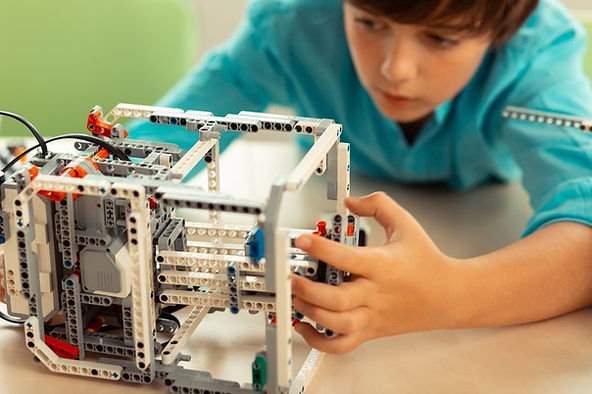
Over-complicating the user experience on your e-commerce website can lead to frustration and confusion for your customers, ultimately resulting in cart abandonment and lost sales. Keeping your website design and checkout process simple and intuitive is crucial for ensuring a positive shopping experience and encouraging sales. Here are some tips for simplifying the user experience on your e-commerce website:
Clean And Organized Design
Create a visually appealing and clutter-free website design that makes it easy for customers to find the information they need. Use a consistent layout, color scheme, and typography throughout your site to ensure a cohesive and professional look.
Intuitive Navigation
Organize your website customers, with clear menus and categories that make it easy for customers to find and browse products. Include a search bar for users who prefer to search for specific items directly.
Optimize Product Pages
Keep product pages focused on providing relevant information, such as high-quality images, detailed descriptions, and clear pricing information. Avoid overwhelming customers with too much information or distracting elements.
Streamline The Checkout Process
Reduce the number of steps required to complete a purchase by combining or eliminating unnecessary steps. This can include offering guest checkout options, pre-filling customer information where possible, and allowing customers to edit their cart directly from the checkout page.
Provide Clear Calls-To-Action
Use prominent and clear calls-to-action (CTAs) throughout your website to guide customers toward making a purchase. Make sure CTAs are easy to find and understand, using concise language and contrasting colors to make them stand out.
Offer Multiple Payment Options
Give customers a choice of payment options, such as credit card, PayPal, or other popular payment methods. This can help cater to individual preferences and increase the likelihood of customers completing their purchases.
Optimize For Mobile Devices
Ensure your website is responsive and easy to navigate on mobile devices, as a growing number of customers are shopping on their smartphones and tablets. Test your website on various devices and screen sizes to ensure a consistent experience across platforms.
Implement Clear Error Messages
If customers encounter errors during the checkout process, provide clear and helpful error messages that guide them on how to resolve the issue. Avoid technical jargon or ambiguous language that may further confuse customers.
Provide Customer Support
Offer easily accessible customer support options, such as live chat, phone support, or a help center with FAQs. This can help customers quickly resolve any issues or questions they may have during the shopping process.
Test And Iterate
Regularly test your website’s user experience by gathering feedback from customers or conducting usability tests. Use these insights to make continuous improvements and ensure your site remains user-friendly and effective at driving sales.
By simplifying the user experience on your e-commerce website, you can reduce friction and frustration for your customers, ultimately leading to lower cart abandonment rates and increased sales.
Failing To Update The Inventory

Failing to update inventory can lead to a variety of problems for your e-commerce business, such as unfulfilled orders, disappointed customers, and damage to your brand reputation. Keeping your inventory up-to-date is essential for ensuring a smooth shopping experience and maintaining customer trust. Here are some tips for effectively managing and updating your inventory:
Implement An Inventory Management System
Set Up Low-Stock Alerts
Configure your inventory management system to notify you when stock levels for specific products fall below a certain threshold. This can help you quickly identify items that need to be reordered and prevent stockouts.
Monitor Sales Trends
Analyze sales data to identify patterns and trends in product demand. Use this information to adjust your inventory levels accordingly and ensure you have enough stock to meet customer demand.
Use A Centralized Inventory System
If you sell products through multiple channels, such as online marketplaces or brick-and-mortar stores, use a centralized inventory management system that can sync inventory levels across all channels. This can help prevent overselling and keep your inventory records accurate.
Conduct Regular Inventory Audits
Periodically conduct physical inventory audits to verify the accuracy of your inventory records. This can help identify discrepancies between your records and actual stock levels, allowing you to correct any issues and maintain accurate inventory data.
Update Product Listings
When you update your inventory, make sure to also update product listings on your website and other sales channels. This includes adjusting stock levels, removing out-of-stock items, or adding new products to your catalog.
Communicate With Suppliers
Maintain open communication with your suppliers to stay informed about stock availability, lead times, and potential delays. This can help you better plan your inventory management and avoid stockouts or overstocking.
Implement Demand Forecasting
Use historical sales data and other factors, such as seasonality or market trends, to forecast future demand for your products. This can help you make more informed decisions about how much inventory to keep on hand.
Create A Contingency Plan
Develop a plan for dealing with unexpected inventory issues, such as supplier delays or sudden spikes in demand. This may involve identifying alternative suppliers, adjusting your marketing strategies, or temporarily removing affected products from your catalog.
Train Your Team
Ensure that all team members involved in inventory management are trained on best practices and understand the importance of maintaining accurate inventory records. This can help prevent errors and ensure consistent inventory management across your organization.
Ineffective Marketing Strategies

Relying on a single marketing channel can limit your e-commerce business’s growth potential and leave you vulnerable to fluctuations in that channel’s effectiveness. To maximize your reach, diversify your marketing efforts by incorporating a mix of strategies that cater to different customer segments and preferences. Here are some marketing channels and strategies to consider for your e-commerce business:
Search Engine Optimization (SEO)
Optimize your website for search engines to increase organic traffic. This includes keyword research, on-page optimization, and off-page optimization, such as link building and content marketing.
Social Media Marketing
Leverage social media platforms like Facebook, Instagram, Twitter, Pinterest, and LinkedIn to engage with your target audience, promote your products, and drive traffic to your website. Use a mix of organic and paid strategies to maximize your reach.
Email Marketing
Build an email list and send regular newsletters, promotions, and updates to keep your customers engaged and informed. Use segmentation and personalization techniques to target specific customer segments with relevant content and offers.
Content Marketing
Create valuable, informative, and engaging content that appeals to your target audience. This can include blog posts, articles, infographics, videos, and more. Share your content across your marketing channels to drive traffic and improve brand visibility.
Pay-Per-Click Advertising (PPC)
Utilize PPC platforms like Google Ads and Facebook Ads to reach potential customers actively searching for products or services like yours. Use targeted keywords and ad placements to ensure your ads are relevant and appealing to your audience.
Influencer Marketing
Collaborate with influencers in your industry to promote your products and reach new customers. Choose influencers whose values and audience align with your brand, and create authentic partnerships that resonate with your target market.
Affiliate Marketing
Partner with affiliates who can promote your products in exchange for a commission on sales they generate. This can help you reach new audiences and drive sales with minimal upfront investment.
Retargeting Campaigns
Use retargeting campaigns to re-engage customers who have visited your site but didn’t make a purchase. This can help remind them of their interest and increase conversion rates.
Promotions And Incentives
Offer discounts, free shipping, or limited-time offers to create a sense of urgency and encourage customers to complete their logical and intuitive purchases. Promote these offers through your marketing channels to drive traffic and conversions.
Analytics And Tracking
Monitor the performance of your marketing campaigns using tools like Google Analytics, Facebook Ads Manager, or email marketing platforms. Analyze the data to identify which strategies are most effective, and adjust your marketing mix accordingly.
By diversifying your marketing efforts across multiple channels and strategies, you can reach a wider audience, increase brand visibility, and drive sales more effectively. Continuously evaluate your marketing performance, and be prepared to adapt your approach as your business grows and market conditions change.
Neglecting Customer Retention

Neglecting customer retention can significantly impact your e-commerce business’s long-term success, as it’s often more cost-effective to retain existing customers than to acquire new ones. Focusing on customer retention helps build customer loyalty, increases their lifetime value, and fosters positive word-of-mouth marketing. Here are some strategies to improve customer retention for your e-commerce business:
Loyalty Programs
Implement a loyalty program that rewards customers for repeat purchases, referrals, or other valuable actions. This can include offering points, discounts, or exclusive perks to loyal customers, incentivizing them to continue shopping with your business.
Personalized Offers
Use customer data to create personalized offers based on their browsing and purchase history, preferences, or other relevant information. This can help you tailor promotions and recommendations to each customer, making them feel valued and increasing the likelihood of repeat purchases.
Exceptional Customer Service
Prioritize prompt, helpful, and empathetic customer service to address concerns and questions. Quick resolution of issues and personalized support can help build trust, strengthen your brand reputation, and encourage repeat business.
Regular Communication
Stay in touch with your customers through email, social media, or other communication channels. Send updates, promotions, and relevant content to keep your brand top-of-mind and maintain an ongoing relationship with your customers.
Re-Engagement Campaigns
Identify customers who haven’t made a purchase in a while and create targeted re-engagement campaigns to remind them of your products or services. This can include offering special discounts, exclusive offers, or showcasing new products to reignite their interest.
User Experience Improvements
Continuously optimize your website and shopping experience based on customer feedback and usability testing. Making the shopping process seamless and enjoyable can encourage customers to return and make future purchases.
Exclusive Access
Offer loyal customers early or exclusive access to new products, sales, or special events. This can create a sense of exclusivity and make customers feel valued, encouraging them to maintain their relationship with your brand.
Solicit Feedback
Actively seek customer feedback and use it to make improvements to your products, services, or overall shopping experience. Demonstrating that you value their opinions can help foster customer loyalty.
Surprise And Delight
Occasionally surprise your loyal customers with unexpected rewards or gifts, such as free shipping, product samples, or discount codes. These gestures can help strengthen your relationship with customers and create positive associations with your brand.
Educate Customers
Provide valuable content and resources that help customers get the most out of your products or services. This can include how-to guides, tutorials, or product usage tips, which can increase customer satisfaction and encourage repeat purchases.
By focusing on customer retention and implementing these strategies, you can build long-lasting relationships with your customers, boost their lifetime value, and ultimately enhance the profitability and sustainability of your e-commerce business.
Inadequate Security Measures

Inadequate security measures can expose your e-commerce business to risks such as data breaches, financial losses, and damage to your brand reputation. Ensuring your website is secure is crucial for protecting customer data, maintaining trust, and complying with data protection regulations. Here are some steps to take to improve the security of your e-commerce website:
SSL Certificates
Obtain and install an SSL (Secure Sockets Layer) certificate for your website. SSL encrypts data transmitted between the user’s browser and your website, protecting sensitive information such as login credentials, personal data, and payment information.
Choose A Reliable E-Commerce Platform
Use a reputable e-commerce platform like Shopify, WooCommerce, or Magento that offers built-in security features and follows industry best practices. These platforms are regularly updated and provide tools for managing security risks.
Payment Security
Use a secure payment gateway that complies with the Payment Card Industry Data Security Standard (PCI DSS). This ensures that customer payment data is handled securely and reduces the risk of fraud or data breaches.
Strong Passwords
Require strong, unique passwords for all user accounts, including customers and administrators. Implement password policies that encourage the use of a mix of characters, numbers, and symbols, and require periodic password updates.
Two-Factor Authentication (2FA)
Implement two-factor authentication for administrator accounts and offer it as an option for customer accounts. 2FA adds an extra layer of security by requiring users to provide a secondary form of identification, such as a code sent to their mobile device, in addition to their password.
Regular Updates
Keep your website, e-commerce platform, plugins, and third-party software up-to-date with the latest security patches and updates. This helps protect your website from known vulnerabilities and exploits.
Security Plugins
Use security plugins or extensions that scan your website for vulnerabilities, monitor for suspicious activity, and help you manage security settings. Examples include Sucuri, Wordfence, or iThemes Security.
Secure Access
Limit access to sensitive areas of your website, such as the admin dashboard or backend systems, to authorized users only. Implement IP restrictions, VPNs, or other access control measures to prevent unauthorized access.
Regular Backups
Schedule regular backups of your website and store them in a secure off-site location. This ensures that you have a recent copy of your website data in case of a security breach, server failure, or other issues.
Monitor And Respond To Threats
Regularly monitor your website for signs of security threats, such as unauthorized logins, file changes, or unusual traffic patterns. Implement incident response plans to quickly address and resolve any security issues that arise.
By taking these steps to improve the security of your e-commerce website, you can protect customer data, maintain trust, and reduce the risk of costly security breaches. Regularly review and update your security measures to stay ahead of evolving threats and ensure the ongoing safety of your online business.
Failing To Monitor Competitor Activity

Monitoring your competitors is crucial to staying competitive in the e-commerce landscape. By analyzing their strengths, weaknesses, and strategies, you can identify opportunities to improve your own business and outperform them in the market. Regular competitor analysis can also help you stay informed about industry trends, customer preferences, and emerging technologies. Here are some steps to effectively monitor competitor activity:
Identify Your Competitors
Make a list of your direct and indirect competitors. Direct competitors are businesses that offer similar products or services and target the same customer base, while indirect competitors may offer different products or services but still compete for your target audience’s attention or budget.
Analyze Their Websites
Visit your competitors’ websites to assess their overall design, user experience, product offerings, pricing, and promotions. Look for elements that differentiate them from your business and identify areas where you can improve your website.
Examine Their Marketing Strategies
Evaluate your competitors’ marketing efforts across various channels, such as social media, email marketing, content marketing, and paid advertising. Analyze their messaging, target audience, and the types of content they create to gain insights into what works well and what doesn’t.
Investigate Their SEO Performance
Use SEO tools like SEMrush, Ahrefs, or Moz to analyze your competitors’ keyword rankings, backlink profiles, and organic traffic. This can help you identify gaps in your SEO strategy and discover opportunities to outrank them in search results.
Study Their Social Media Presence
Follow your competitors on social media platforms and analyze their content, engagement, and follower growth. Look for trends or tactics that resonate with your target audience and consider implementing similar strategies in your social media marketing.
Monitor Customer Reviews
Read customer reviews and ratings for your competitors’ products or services. This can help you identify their strengths and weaknesses from the perspective of their customers, which can be valuable insights for improving your offerings.
Assess Their Customer Service
Evaluate your competitors’ customer service by reviewing their response times, communication channels, and the quality of their support. Identify areas where you can excel and differentiate yourself from the competition.
Track Their Product Developments
Stay informed about new product launches, updates, or improvements from your competitors. This can help you anticipate market trends and ensure your products remain relevant and competitive.
Monitor Pricing Strategies
Keep an eye on your competitors’ pricing strategies and how they adjust their prices based on factors such as seasonality, promotions, or market conditions. This can inform your own pricing decisions and help you stay competitive.
Conduct Regular Competitor Analysis
Competitor monitoring should be an ongoing process. Regularly update your competitor analysis to stay informed about changes in the market and adjust your strategies accordingly.
By keeping a close eye on your competitors and learning from their successes and failures, you can make more informed decisions about your e-commerce business and capitalize on opportunities to outperform them in the market. This proactive approach can help you stay agile and competitive, ensuring your long-term success in the e-commerce landscape.
In conclusion, optimizing your e-commerce sales involves a multi-faceted approach that focuses on enhancing the user experience, implementing effective marketing strategies, and offering exceptional customer service. By following the tips outlined in this guide and actively avoiding common mistakes, you can increase sales and ensure the long-term success of your online business. Remember to continually analyze and adjust your strategies to stay ahead in the ever-evolving world of e-commerce. Join our coaching program for more tips and strategies.

