In today’s rapidly changing digital landscape, optimizing your e-commerce store for voice search is essential for staying competitive and reaching a wider audience. With the increasing popularity of voice-activated devices and virtual assistants, more and more consumers are using voice search to find products and make purchases. To tap into this growing market, you need to ensure that your online store is not only easily discoverable but also offers a seamless experience for voice search users. This guide will provide you with key steps to set up and optimize your e-commerce store for voice search.
Setting up and optimizing your e-commerce store for voice search requires a combination of technical and content-related adjustments.
10 Steps To Set Up And Optimize E-Commerce Store For Voice Search
- Optimize for long-tail keywords: Voice searches often involve longer and more conversational queries. Identify long-tail keywords relevant to your products and incorporate them into your website content, product descriptions, and metadata.
- Use structured data: Implement schema markup on your website to help search engines understand your content better. This can help your site appear in voice search results by providing rich snippets and increasing your chances of being the top result for voice queries.
- Optimize for local search: Voice search users often look for local businesses. Ensure your store’s address, phone number, and other location-specific information are easily accessible and consistent across your website and online listings.
- Mobile-friendly design: Most voice searches are conducted on mobile devices. Make sure your e-commerce store is mobile-responsive and offers a seamless user experience on various devices.
- Improve page speed: Fast-loading pages are more likely to be served by voice assistants. Optimize your website’s speed by compressing images, minifying CSS and JavaScript files, and using browser caching.
- Create conversational content: Write your content in a more conversational tone, as it is more likely to match the natural language queries users make in voice searches. Use questions and answers in your content to directly address common queries related to your products.
- Optimize product listings: Ensure your product titles, descriptions, and images are optimized for voice search. Include relevant keywords and focus on providing concise, informative, and engaging content.
- Submit your sitemap to search engines: Make it easy for search engines to find and index your content by submitting a sitemap. This will help your e-commerce store’s visibility in both voice and text searches.
- Use voice search analytics: Monitor your website’s performance in voice search by using analytics tools like Google Search Console. This will help you identify areas of improvement and adapt your strategy accordingly.
- Stay updated with voice search trends: Voice search technology is constantly evolving. Keep an eye on new developments and adapt your e-commerce store to stay ahead of the competition.
By implementing these strategies, you can set up and optimize your e-commerce store for voice search, providing a better experience for users and potentially increasing your visibility and sales.
Optimize For Long-Tail Keywords

Optimizing your e-commerce store for long-tail keywords is a crucial aspect of adapting to the growing trend of voice search. Since users tend to use longer, more conversational phrases when conducting voice searches, it’s important to target these specific keywords to improve your store’s visibility and relevance. To effectively incorporate long-tail keywords into your online store, follow these steps:
Keyword Research
Begin by conducting thorough keyword research to identify relevant long-tail keywords for your products. Use tools like Google Keyword Planner, Ahrefs, or SEMrush to find phrases that your target audience is likely to use in voice searches. Focus on keywords that are specific, less competitive, and have a reasonable search volume.
Analyze Competitors
Look at your competitors’ websites and identify the long-tail keywords they are targeting. This can help you discover additional keyword opportunities and understand the strategies that are working well in your industry.
Incorporate Keywords Into Content
Once you have a list of relevant long-tail keywords, strategically include them in your website content, including product titles, descriptions, blog posts, and category pages. Remember to maintain a natural and conversational tone, as this will resonate better with voice search users.
Optimize Metadata
Update your metadata, such as title tags, meta descriptions, and image alt tags, with the identified long-tail keywords. This will help search engines understand the relevance of your content and improve your chances of ranking higher in voice search results.
Monitor And Adjust
Regularly track the performance of your targeted long-tail keywords using analytics tools like Google Search Console. This will help you understand which keywords are driving traffic and conversions, allowing you to refine your strategy and focus on the most effective phrases.
By targeting and incorporating long-tail keywords in your e-commerce store, you can improve your visibility in voice search results and better cater to users who prefer using voice search to find and purchase products.
Use Structured Data

Using structured data through schema markup is an effective way to enhance your e-commerce store’s visibility in voice search results. Schema markup helps search engines better understand your content and provides them with additional information, which can lead to rich snippets and improved rankings. To implement schema markup on your e-commerce website, follow these steps:
Choose The Right Schema Types
Visit Schema.org to explore the different types of schema markup available. For an e-commerce store, you may want to focus on Product, Offer, aggregate rating, Review, and Organization schema types, among others.
Generate Schema Markup
Use a schema markup generator, like Google’s Structured Data Markup Helper or Merkle’s Schema Markup Generator, to create the appropriate JSON-LD or Microdata markup for your website. Follow the tool’s instructions to input the necessary information and generate the code.
Add Markup To Your Website
Insert the generated schema markup code into your website’s HTML. If you’re using JSON-LD, place the code within the <head> section of your web pages. For Microdata, incorporate the markup within the relevant HTML elements.
Test Your Markup
Use Google’s Rich Results Test or the Structured Data Testing Tool to validate your schema markup. These tools will help you identify any errors or warnings in your markup and provide guidance on how to fix them.
Monitor Search Performance
Keep an eye on your website’s search performance using Google Search Console. Look for any changes in impressions, clicks, and average position after implementing schema markup. This will help you understand the impact of structured data on your voice search visibility.
Update And Maintain
Regularly review your schema markup to ensure that it remains accurate and up-to-date. Update the markup as needed, especially when adding new products, offers, or reviews to your e-commerce store.
By implementing schema markup on your e-commerce website, you can provide search engines with a better understanding of your content, potentially leading to increased visibility in voice search results and an improved user experience.
Optimize For Local Search

Optimizing your e-commerce store for local search is essential to capture voice search users looking for nearby businesses. Ensuring that your store’s location-specific information is accurate and consistent across various platforms can improve your local search ranking and user experience. Here’s how to optimize for local search:
Create And Optimize A Google My Business (GMB) Listing
Claim or create your GMB listing and fill out all relevant information, including your business name, address, phone number, website, and business hours. Regularly update your listing and encourage customers to leave reviews to improve your ranking in local search results.
Use Consistent NAP (Name, Address, Phone) Information
Maintain consistent NAP information across your website, GMB listing, and other online directories. Inconsistencies in this information can negatively impact your local search ranking.
Add Location-Specific Content
Create content on your website that focuses on your store’s location, such as blog posts about local events, customer stories, or area-specific promotions. This can help search engines associate your business with a specific location and improve your local search visibility.
Include Location-Specific Keywords
Incorporate location-specific keywords into your website content, metadata, and product descriptions. This can help search engines understand your geographic relevance and improve your visibility in local voice search results.
Optimize For Local Schema Markup
Implement local schema markup, such as LocalBusiness, to provide search engines with additional information about your store’s location, address, phone number, and operating hours. This can help your store appear in local voice search results.
Build Local Citations And Backlinks
Get listed on local business directories and build relationships with local influencers, bloggers, or media outlets to obtain backlinks. This can help establish your business’s local presence and improve your local search ranking.
Leverage Social Media
Engage with your local community on social media platforms and participate in local conversations. Share location-specific content and promotions to increase awareness and drive traffic to your e-commerce store.
Monitor Local Search Performance
Use analytics tools, such as Google Analytics and Google Search Console, to track your local search performance. This will help you identify areas of improvement and refine your local search strategy.
By optimizing your e-commerce store for local search, you can improve your visibility in voice search results for location-specific queries and capture customers looking for businesses in their area.
Mobile-Friendly Design

A mobile-friendly design is essential for your e-commerce store, as the majority of voice searches occur on mobile devices. Ensuring your website is responsive and provides a seamless user experience across different devices can help you reach a wider audience and improve your search rankings. Here are some tips for creating a mobile-friendly e-commerce store:
Use A Responsive Design
Choose a responsive website template or theme that automatically adjusts the layout, images, and navigation to fit various screen sizes. This will ensure your website looks and functions well on different devices, including smartphones, tablets, and desktops.
Prioritize Page Speed
Mobile users expect fast-loading pages. Optimize your website’s performance by compressing images, minifying CSS and JavaScript files, using browser caching, and implementing a content delivery network (CDN) to reduce load times.
Simplify Navigation
Make it easy for users to navigate your e-commerce store by using a clear and concise menu structure. Include a search bar, easy-to-tap buttons, and collapsible menus to improve usability on smaller screens.
Optimize For Touch
Ensure that buttons, links, and form fields are large enough to be easily tapped on touchscreens. Avoid using hover effects, as they don’t work well on mobile devices.
Optimize Images
Use appropriately sized, compressed images to reduce load times and maintain the visual quality on various devices. Make sure to include descriptive alt tags for improved accessibility and search engine optimization.
Implement Mobile-Friendly Forms
Simplify forms by using fewer fields, large input boxes, and mobile-friendly input types like number pads for phone numbers or date pickers for dates.
Test On Multiple Devices
Regularly test your e-commerce store on different devices and browsers to ensure a consistent user experience. Use tools like Google’s Mobile-Friendly Test, BrowserStack, or Responsinator to identify and fix any issues.
Avoid Intrusive Pop-Ups
Minimize the use of pop-ups, as they can be disruptive and negatively impact the user experience on mobile devices. If necessary, use mobile-friendly, easily dismissible pop-ups.
Monitor Mobile Performance
Use analytics tools like Google Analytics to track your mobile traffic, user behavior, and conversions. This will help you identify areas for improvement and optimize your mobile experience.
By implementing a mobile-friendly design for your e-commerce store, you can cater to the growing number of voice search users on mobile devices, provide a seamless shopping experience, and potentially boost your search rankings and conversions.
Improve Page Speed

Improving page speed is crucial for both user experience and search engine optimization, especially for voice search. Fast-loading pages are more likely to be served by voice assistants, as users expect quick and relevant results. To optimize your e-commerce website’s speed, follow these steps:
Compress Images
Large image files can significantly slow down your website. Use tools like TinyPNG, ImageOptim, or ShortPixel to compress your images without compromising quality. Also, consider using next-generation image formats like WebP for faster loading times.
Minify CSS And JavaScript Files
Minification reduces the file size of your CSS and JavaScript files by removing unnecessary characters like whitespace and comments. Use tools like UglifyJS or CSSNano to minify your files, or utilize build tools like Webpack or Gulp for automating this process.
Use Browser Caching
Browser caching stores static files of your website on users’ devices, reducing server load and speeding up subsequent page loads. Implement browser caching by configuring your server to serve files with appropriate cache headers.
Implement A Content Delivery Network (CDN)
A CDN stores your website’s static files on multiple servers around the world, serving content from the closest server to the user. This reduces latency and improves page load times. Popular CDN providers include Cloudflare, Fastly, and Amazon CloudFront.
Optimize Server Response Time
Ensure your server can handle the number of requests and deliver content quickly. Choose a reliable hosting provider, optimize your database, and reduce server overhead by implementing caching and other performance-enhancing techniques.
Use Lazy Loading
Lazy loading defers the loading of offscreen images and other resources until they are needed, reducing the initial page load time. Implement lazy loading using JavaScript libraries like lazy sizes or by using native browser features like the “loading” attribute for images.
Eliminate Render-Blocking Resources
Identify and remove or defer any CSS or JavaScript resources that block the rendering of your webpage. Inline critical CSS, defer non-critical CSS and use asynchronous loading for non-critical JavaScript files.
Optimize Web Fonts
Web fonts can also impact page speed. Choose only the necessary font weights and character sets, and use tools like Google Fonts or Font Squirrel to optimize and serve your web fonts.
Monitor Page Speed
Regularly test your website’s page speed using tools like Google PageSpeed Insights, GTmetrix, or WebPageTest. These tools provide insights into your website’s performance and offer recommendations for improvement.
By following these steps to improve your e-commerce website’s page speed, you can enhance the user experience, boost search rankings, and increase the likelihood of your website being served by voice assistants.
Create Conversational Content

Creating conversational content is essential for optimizing your e-commerce store for voice search. By using a natural language style, your content is more likely to match the queries users make when using voice search. Here are some tips for writing conversational content that appeals to voice search users:
Write In A Natural Tone
Use a casual, friendly tone that resembles the way people speak in everyday conversations. This helps make your content more relatable and accessible to voice search users.
Use Questions And Answers
Incorporate commonly asked questions related to your products into your content, and provide clear, concise answers. This format can help search engines identify your content as relevant to voice search queries.
Use Long-Tail Keywords
As mentioned earlier, voice search queries tend to be longer and more conversational. Include long-tail keywords in your content to increase the likelihood of matching voice search queries.
Address User Intent
Focus on understanding and addressing the intent behind users’ voice search queries. Provide valuable information that answers their questions and helps them make informed decisions about your products.
Use Active Voice
Writing in an active voice makes your content more engaging and easier to understand. It also aligns better with the conversational nature of voice search queries.
Use Short Sentences And Paragraphs
Break up your content into shorter sentences and paragraphs to improve readability and make it easier for voice search users to digest the information.
Incorporate Storytelling
Use storytelling techniques to create engaging, conversational content that resonates with your audience. Share anecdotes, customer testimonials, or case studies that showcase the value of your products.
Include Clear Calls-To-Action (CTAs)
Use clear, conversational CTAs to guide users through the buying process. This can help improve conversions and create a seamless experience for voice search users.
Update Existing Content
Review your existing content and update it to be more conversational. Focus on addressing user intent, incorporating long-tail keywords, and using a natural tone.
Monitor Content Performance
Use analytics tools to track the performance of your conversational content. Analyze user engagement, search rankings, and conversions to refine your content strategy and better cater to voice search users.
By creating conversational content that matches the natural language queries used in voice search, you can improve your e-commerce store’s visibility in voice search results and provide a more engaging and accessible experience for your customers.
Optimize Product Listings

Optimizing product listings for voice search is crucial for capturing the attention of voice search users and improving your e-commerce store’s visibility. By focusing on product titles, descriptions, and images, you can provide a more engaging and informative experience for your customers. Here’s how to optimize product listings for voice search:
Optimize Product Titles
Use clear, descriptive, and concise product titles that include relevant keywords, especially long-tail keywords. Avoid keyword stuffing and focus on creating titles that accurately represent your products and resonate with voice search users.
Write Engaging Product Descriptions
Craft informative, engaging, and conversational product descriptions that address user intent and answer common questions about your products. Incorporate relevant long-tail keywords naturally and focus on providing valuable information that helps users make informed decisions.
Use High-Quality Images
Include high-quality, optimized images that showcase your products from various angles and highlight important features. Compress images to reduce load times and use descriptive alt tags with relevant keywords for improved accessibility and search engine optimization.
Utilize Schema Markup
Implement schema markup for your product listings to provide search engines with additional information about your products, such as price, availability, and ratings. This can help your products appear in rich snippets and improve visibility in voice search results.
Optimize For Mobile
Ensure your product listings are mobile-friendly, as most voice searches are conducted on mobile devices. Use responsive design, prioritize page speed, and provide a seamless user experience across various devices.
Include Product Reviews And Ratings
Encourage customers to leave reviews and ratings for your products. These can provide valuable social proof and help search engines understand the quality and relevance of your products.
Leverage Video Content
If possible, include product videos that showcase your products in action, demonstrate features, or provide instructions. Video content can be engaging and informative, catering to the preferences of voice search users.
Optimize URL Structure
Use clear and descriptive URLs that include relevant keywords and represent the product’s content. This can help search engines better understand the context of your product listings.
Monitor Performance
Regularly track the performance of your product listings using analytics tools. Analyze user engagement, search rankings, and conversions to refine your product listing optimization strategy and better cater to voice search users.
By optimizing your product listings for voice search, you can improve your e-commerce store’s visibility in voice search results and provide a more engaging, informative, and accessible shopping experience for your customers.
Submit Your Sitemap To Search Engines
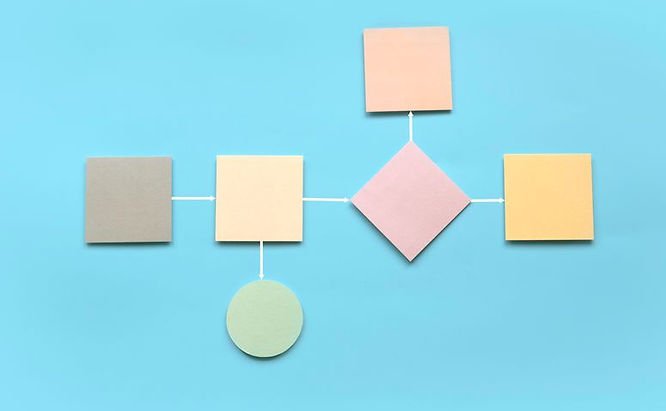
Submitting your sitemap to search engines is an essential step to improve your e-commerce store’s visibility in both voice and text searches. A sitemap provides search engines with a structured list of all the pages on your website, making it easier for them to find, crawl, and index your content. Here’s how to create and submit a sitemap:
Generate A Sitemap
You can create a sitemap using online sitemap generators like XML-Sitemaps.com, and Screaming Frog, or by using plugins if your website is built on a content management system (CMS) like WordPress, Shopify, or Magento. Ensure your sitemap follows the XML format and includes all relevant pages on your website, such as product listings, blog posts, and contact information.
Upload Your Sitemap To Your Website
Place the generated sitemap.xml file in the root directory of your website. For example, if your website’s URL is www.example.com, your sitemap should be accessible at www.example.com/sitemap.xml.
Add A Sitemap Reference In Your Robots.txt file
To help search engines discover your sitemap, add a reference to it in your robots.txt file. Include a line like “Sitemap: https://www.example.com/sitemap.xml” to direct search engines to your sitemap.
Submit Your Sitemap To Google Search Console
Sign in to your Google Search Console account, and go to the “Sitemaps” section. Enter the URL of your sitemap (e.g., www.example.com/sitemap.xml) and click “Submit” to notify Google about your sitemap.
Submit Your Sitemap To Bing Webmaster Tools
Similarly, sign in to your Bing Webmaster Tools account, and go to the “Sitemaps” section. Enter the URL of your sitemap and click “Submit” to notify Bing about your sitemap.
Monitor Sitemap Performance
Regularly check your sitemap’s performance in Google Search Console and Bing Webmaster Tools. These tools provide insights into any errors, warnings, or issues related to your sitemap, as well as statistics on indexed pages and submitted URLs.
By creating and submitting your sitemap to search engines, you make it easier for them to find, crawl, and index your e-commerce store’s content. This can improve your visibility in both voice and text search results, helping you reach a wider audience and drive more traffic to your website.
Use Voice Search Analytics

Using voice search analytics can provide valuable insights into your website’s performance in voice search and help you identify areas of improvement. While Google Search Console does not provide direct voice search analytics, you can still gather insights that can be beneficial to optimize your website for voice search. Here’s how you can use analytics tools like Google Search Console to adapt your strategy for voice search:
Monitor Search Queries
In Google Search Console, go to the “Performance” section to view the search queries that drive traffic to your website. Look for long-tail keywords and conversational phrases that may be indicative of voice search queries. Analyzing these queries can help you understand how users find your website through voice search and adapt your content strategy accordingly.
Analyze Click-Through Rate (CTR)
Review the click-through rate for different search queries to identify which keywords are more successful in driving traffic to your site. Focus on optimizing your content for high-performing keywords that are likely to be used in voice searches.
Evaluate Mobile Performance
Since most voice searches occur on mobile devices, it’s essential to monitor your website’s mobile performance. In Google Search Console, filter your data by “Device” to view your website’s performance on mobile devices. Identify any issues or areas for improvement, and optimize your website for mobile to cater to voice search users.
Track Position In Search Results
Monitor your website’s average position in search results for different queries. Higher-ranking pages are more likely to be served by voice assistants. Focus on improving the search rankings for keywords related to voice search by optimizing your content, metadata, and technical aspects of your website.
Inspect Page Experience
Google Search Console also provides insights into your website’s Core Web Vitals and page experience. Since page speed and user experience are crucial for voice search, use this information to optimize your website for better performance and accessibility.
Set Up Google Analytics
While Google Analytics does not provide direct voice search data, you can still use it to analyze user behavior, traffic sources, and engagement metrics. This can help you understand how your website performs overall and make data-driven decisions to improve your website for voice search.
Regularly monitoring your website’s performance in analytics tools like Google Search Console and Google Analytics can help you identify areas for improvement and adapt your strategy for voice search. By focusing on search queries, mobile performance, and user experience, you can optimize your e-commerce store to cater to the growing number of voice search users.
Stay Updated With Voice Search Trends

Staying updated with voice search trends is crucial for maintaining a competitive edge in the e-commerce industry. As voice search technology evolves, you need to adapt your e-commerce store to meet the changing demands and preferences of users. Here are some tips to stay informed about the latest voice search trends:
Follow Industry News
Subscribe to newsletters, blogs, and publications that focus on voice search, SEO, and e-commerce. Some popular sources include Search Engine Journal, Search Engine Land, Voicebot.ai, and the Google Webmaster Central Blog.
Attend Conferences And Webinars
Participate in industry conferences, webinars, and workshops to learn about the latest trends and best practices in voice search and e-commerce. Events like Voice Summit, SMX, and BrightonSEO often feature expert speakers and valuable insights.
Join Online Forums And Communities
Engage with other professionals in voice search and e-commerce by joining online forums, social media groups, or Slack communities. These platforms can provide a wealth of information, advice, and support to help you stay up-to-date with the latest developments.
Monitor Competitors
Keep an eye on your competitors’ e-commerce stores to identify any changes or improvements they make in response to voice search trends. Learn from their strategies and adapt your store accordingly.
Test New Technologies
As voice search technology evolves, new tools, platforms, and features may emerge. Experiment with these technologies to understand their potential impact on your e-commerce store and optimize your strategy accordingly.
Collaborate With Experts
Consider partnering with experts in the field of voice search and e-commerce to learn from their experiences and knowledge. Working with consultants or agencies that specialize in voice search optimization can provide valuable insights and help you stay ahead of the competition.
Monitor User Behavior
Keep a close eye on your website’s analytics data to identify any changes in user behavior that may be indicative of voice search trends. Adjust your website’s content, design, and structure to meet the evolving needs of your customers.
By staying informed about voice search trends and continuously adapting your e-commerce store, you can ensure that your website remains relevant, engaging, and accessible to the growing number of voice search users. This proactive approach can help you stay ahead of the competition and provide an exceptional shopping experience for your customers.
In conclusion, optimizing your e-commerce store for voice search is an indispensable strategy for staying ahead in the competitive online marketplace. By implementing the suggested steps, you can improve your store’s visibility in voice search results, enhance user experience, and ultimately boost sales. Keep in mind that voice search technology is constantly evolving, so staying up-to-date with the latest trends and best practices is crucial for continued success. Start optimizing your e-commerce store for voice search today and unlock the potential of this rapidly growing channel for your business. You can get more tips and strategies by joining our coaching program.

