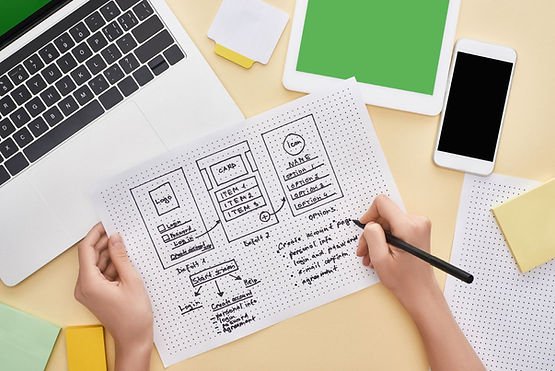Essential Components for Crafting a High-Conversion E-Commerce Website Design
“Design is not just what it looks like and feels like. Design is how it works.” – Steve Jobs
Welcome, fellow e-commerce aficionados, to the digital realm where stunning design meets conversion magic! As an online merchant, you know that a high-converting website is the holy grail of e-commerce success. But fret not, for we’re about to embark on a thrilling quest to uncover the top 10 key elements that will transform your e-commerce store into a conversion magnet. From mesmerizing visuals to spellbinding copy, this comprehensive guide will illuminate the path toward a captivating user experience that keeps customers clicking and wallets opening. So, buckle up and prepare to journey through the enchanted land of e-commerce design mastery!
1. Captivating Visuals

When you walk into a brick-and-mortar store, the first thing that captures your attention is the visual appeal of the space. A high-converting e-commerce website design should be no different. Captivating visuals are essential for grabbing your visitors’ attention, enticing them to explore further, and, ultimately, persuading them to make a purchase. In this section, we’ll delve into the essential elements that create visually captivating e-commerce websites.
Aesthetic Consistency
A consistent visual aesthetic creates a sense of professionalism and trustworthiness. Be sure to use a color palette, typography, and imagery that resonates with your target audience and reflects your brand identity. This consistency should extend to your logo, navigation, product images, and any promotional materials.
Hero Images and Banners
A striking hero image or banner can be a powerful tool to showcase your products or promotions. Use high-quality images or videos that effectively communicate your value proposition, and make sure they are mobile-responsive for optimal display on various devices.
Product Imagery
A picture is worth a thousand words, and nowhere is this truer than in e-commerce. Clear, high-resolution product images are crucial in helping customers make informed purchasing decisions. Provide multiple images from different angles, and consider using interactive features like zoom or 360-degree rotation to offer an immersive shopping experience.
Visual Hierarchy
Your website’s visual hierarchy guides visitors’ eyes to the most important elements on the page. Create a clear and logical hierarchy using contrasting colors, varying font sizes, and thoughtful spacing to emphasize key content, such as product titles, prices, and call-to-action buttons.
Embrace White Space
Don’t underestimate the power of white space. It helps declutter your website and makes it easier for visitors to focus on the essential elements. Use white space strategically to create a clean, user-friendly design that allows your products to shine.
Engaging Microinteractions
Microinteractions are subtle animations and visual effects that respond to user actions, such as hovering over a button or adding an item to the cart. These delightful details can enhance user engagement, making the shopping experience more enjoyable and memorable.
Eye-catching CTAs
Call-to-action (CTA) buttons should be visually prominent and easy to find. Use contrasting colors, bold typography, and concise, action-oriented text to ensure your CTAs stand out and effectively guide your visitors toward conversion.
With these captivating visual elements in place, your e-commerce website will not only look stunning but also be primed for high conversions. Keep in mind that visual design is just one piece of the puzzle, and you should also focus on other key aspects, such as user experience, site speed, and persuasive copywriting, to create a truly high-performing e-commerce website.
2. Seamless Navigation

Imagine walking into a store where everything is in disarray, and you can’t find what you’re looking for – frustrating, right? The same applies to e-commerce websites. Seamless navigation is a crucial component of E-commerce website design, as it allows visitors to find their desired products quickly and easily. In this section, we’ll explore essential elements that contribute to smooth, frustration-free website navigation.
Intuitive Menu Structure
A well-organized, logical menu structure helps users find their way around your website with ease. Group your products into relevant categories and subcategories, and keep the main navigation menu visible at all times. For larger websites, consider incorporating mega menus to showcase multiple categories in a visually appealing and organized manner.
Mobile-Friendly Design
With the increasing number of mobile shoppers, it’s essential to optimize your website for mobile devices. Implement a responsive design that adapts to various screen sizes and ensures that navigation elements, such as menus and buttons, are easily accessible on mobile devices.
Breadcrumbs
Breadcrumbs are navigational aids that display a user’s current location within your website’s hierarchy. They provide a clear path for users to trace their steps back and improve overall site usability, especially for websites with multiple levels of categories and subcategories.
Search Functionality
Powerful search functionality is a must-have for e-commerce websites. Implement an autocomplete feature to offer real-time suggestions as users type, and ensure that search results are accurate and well-organized. This will allow users to find their desired products quickly and help reduce the likelihood of them leaving your site
Filter and Sort Options
Offering filter and sort options empowers users to customize their browsing experience and easily find products that meet their specific needs. Implement filters for various attributes, such as size, color, price, and customer reviews, and provide sorting options, such as “best-selling” or “new arrivals.”
Sticky Header/Footer
A sticky header or footer ensures that crucial navigation elements remain visible as users scroll through your website. This can be particularly helpful for mobile users, as it allows them to access important links, such as the shopping cart or menu, without having to scroll back to the top of the page.
Clear CTAs for Next Steps
Guide users through the shopping process with clear, action-oriented CTAs that lead them to the next step, whether it’s adding a product to the cart, proceeding to checkout, or continuing to browse. These CTAs should be visually distinct and strategically placed to facilitate a smooth, frictionless experience.
By implementing these seamless navigation elements, your e-commerce website will offer an enjoyable, hassle-free shopping experience that keeps visitors coming back for more. The more comfortable users are navigating your site, the more likely they are to convert into customers.
3. Mobile Optimization

In today’s fast-paced, on-the-go world, mobile optimization is no longer a luxury but a necessity for e-commerce websites. With a growing number of consumers browsing and making purchases on their smartphones, it’s crucial to ensure your website delivers an exceptional mobile experience. In this section, we’ll explore the key elements that contribute to a high-converting mobile-optimized e-commerce website design.
Responsive Design
A responsive design ensures that your website automatically adapts to different screen sizes and orientations, providing a consistent, user-friendly experience across various devices. Implement a flexible layout, fluid grids, and scalable images to create a seamless browsing experience, whether your visitors are using a smartphone, tablet, or desktop computer.
Touch-Friendly Elements
Mobile users interact with your website using touch gestures, so make sure all clickable elements, such as buttons, links, and form fields, are large enough and spaced appropriately for easy tapping. Avoid using elements that rely on mouse hovering, as this can create frustration for mobile users.
Streamlined Navigation
Mobile users have limited screen real estate, so it’s essential to simplify your website’s navigation. Implement a mobile-friendly menu, such as a hamburger or accordion menu, that collapses into a single icon when not in use. This saves space and keeps your website clutter-free, while still providing easy access to important sections.
Fast Loading Times
Slow-loading pages are a major source of frustration for mobile users, often leading to high bounce rates and lost sales. Optimize your website’s speed by compressing images, leveraging browser caching, and minimizing the use of heavy scripts or plugins that can slow down page load times.
Mobile-First Content
When optimizing your website for mobile devices, prioritize the most important information and features. Eliminate unnecessary content and distractions to create a focused, user-centric experience. Use concise, easy-to-read text, and choose images and videos that load quickly and display well on smaller screens.
Seamless Checkout
A smooth, hassle-free checkout process is crucial for converting mobile users into customers. Minimize the number of steps required to complete a purchase, and offer features such as guest checkout, one-click purchasing, and the ability to save payment and shipping information for future transactions.
Mobile Testing and Analytics
Regularly test your website on various mobile devices and operating systems to identify and fix any issues that may arise. Use analytics to monitor your mobile users’ behavior and make data-driven improvements to your mobile experience.
By focusing on mobile optimization, you’ll not only cater to the needs of your on-the-go customers but also improve your website’s search engine rankings, as mobile-friendliness is a key ranking factor for search engines like Google.
4. Lightning-Fast Load Times

In the e-commerce world, time is money and every second counts. A sluggish website can be the Achilles heel of your online store, leading to impatient visitors, abandoned shopping carts, and lost sales. In this section, we’ll unveil the secrets to achieving lightning-fast load times, propelling your e-commerce website to warp speed, and boosting conversion rates.
Optimize Images
High-resolution images are essential for a visually appealing website, but they can also be the main culprit behind slow load times. Use image compression tools to reduce file sizes without sacrificing quality, and choose the appropriate image format (e.g., JPEG for photographs, PNG for graphics) for optimal performance.
Minify Code
Trim the fat from your website’s code by minifying HTML, CSS, and JavaScript files. Minification removes unnecessary characters, whitespace, and comments, resulting in a leaner, more efficient code that loads faster.
Use Content Delivery Networks (CDNs)
CDNs are networks of servers distributed across multiple geographic locations, designed to serve content to users from the server closest to them. By using a CDN, you can reduce the latency between your server and your visitors, resulting in faster load times.
Leverage Browser Caching
Browser caching allows your visitors’ browsers to store static files, such as images, stylesheets, and scripts, so they don’t need to be reloaded every time a user visits your website. This can significantly reduce load times, particularly for returning visitors.
Enable Lazy Loading
Lazy loading is a technique that defers the loading of off-screen elements until they are needed, reducing the initial load time of your website. By only loading the images and content that are immediately visible to users, you can create a faster, more streamlined browsing experience.
Optimize Server Response Time
The speed at which your server responds to requests can have a significant impact on your website’s load times. Optimize your server response time by choosing a reliable hosting provider, regularly monitoring and addressing any performance bottlenecks, and upgrading your server resources if necessary.
Implement HTTP/2
HTTP/2 is a newer version of the HTTP protocol that offers various performance improvements over its predecessor, such as multiplexing, header compression, and server push. By upgrading to HTTP/2, you can accelerate your website’s load times and enhance overall site performance.
By focusing on these strategies to achieve lightning-fast load times, you’ll keep your visitors engaged, reduce bounce rates, and ultimately boost your conversion rates. The need for speed is real, and in the competitive world of e-commerce, even a few milliseconds can make all the difference between a sale and a missed opportunity.
5. Product Pages that Sell

The heart and soul of your e-commerce website lie within its product pages. These pages are your virtual salespeople, persuading visitors to take the plunge and make a purchase. Crafting product pages that sell is a delicate art, balancing engaging content, captivating visuals, and persuasive elements. In this section, we’ll reveal the top strategies to create irresistible product pages that drive conversions and keep customers coming back for more.
Compelling Product Titles
Your product titles should be clear, concise, and descriptive, giving visitors an immediate understanding of what you’re offering. Include relevant keywords to improve search engine visibility and make it easy for potential customers to find your products.
Informative and Engaging Descriptions
Craft product descriptions that not only provide essential information but also tell a story and highlight the unique selling points of your products. Use persuasive language, address potential objections, and tap into your target audience’s emotions to make your products truly irresistible.
High-Quality Images and Videos
As we mentioned earlier, captivating visuals are vital for e-commerce success. Showcase your products in the best possible light with high-quality images from multiple angles, zoom functionality, and, if applicable, videos that demonstrate your products in action.
Clear Pricing and Shipping Information
Transparent pricing and shipping information are crucial for building trust with your customers. Display the price prominently and provide details about any additional costs, such as taxes and shipping fees. Offer multiple shipping options and estimated delivery times to cater to various customer preferences.
Social Proof
Leverage the power of social proof by featuring customer reviews and ratings on your product pages. Authentic testimonials can help alleviate potential buyers’ concerns and reinforce the value of your products. Encourage customers to share their experiences and even consider offering incentives, such as discounts or loyalty points, for submitting reviews.
Product Customization
If applicable, allow customers to personalize their products with options such as color, size, or engraving. Providing customization options can enhance the perceived value of your products and increase customer satisfaction.
Frequently Asked Questions (FAQs)
Anticipate and address common questions or concerns by including a FAQ section on your product pages. This can help eliminate any lingering doubts and provide the final push needed for customers to hit that “Add to Cart” button.
Prominent Call-to-Action (CTA)
Your CTA is the gateway to conversion. Make your “Add to Cart” or “Buy Now” buttons stand out with contrasting colors, clear typography, and strategic placement. A well-designed CTA can guide your visitors seamlessly through the purchase process.
By incorporating these elements into your product pages, you’ll create a persuasive shopping experience that inspires confidence and drives conversions. Your product pages are the ultimate sales pitch, so invest time and effort into perfecting them to maximize your e-commerce success.
6. Streamlined Search

The quest for the perfect product can sometimes feel like searching for a needle in a haystack. A streamlined search function is like a GPS for your e-commerce website, guiding visitors to their desired products with ease and precision. In this section, we’ll delve into the essential elements of a streamlined search experience that keeps your customers satisfied and eager to explore your online store.
Prominent Search Bar
Make your search bar easily accessible and noticeable, so visitors can quickly locate it and begin their search. Place it prominently in the header and consider using a contrasting color or eye-catching icon to draw attention.
Autocomplete Suggestions
Autocomplete is like the fairy godmother of search functionality, offering users real-time suggestions as they type. Implementing autocomplete can help visitors find what they’re looking for more quickly, reducing the likelihood of them abandoning your site in frustration.
Advanced Search Filters
Offer your visitors the ability to fine-tune their search results by incorporating advanced filters for attributes such as price, color, size, and customer reviews. This empowers users to customize their browsing experience and zero in on products that meet their specific criteria.
Synonyms and Misspelling Tolerance
Let’s face it, we all make typos from time to time. By incorporating synonyms and misspelling tolerance into your search functionality, you can ensure that users still find relevant results even if they’ve made a spelling error or used an alternative term.
Natural Language Processing (NLP)
Harness the power of NLP to understand the intent behind your users’ search queries and deliver more accurate, relevant results. By interpreting the context and nuances of natural language, NLP can elevate your search functionality to new heights, leaving your customers impressed and satisfied.
Machine Learning and Personalization
Integrate machine learning algorithms into your search functionality to personalize search results based on a user’s browsing history, preferences, and previous purchases. This can help surface products that are more likely to resonate with each individual user, increasing the chances of conversion.
Relevant and Well-Organized Results
Ensure your search results are presented visually appealing, well-organized manner, making it easy for users to browse and identify their desired products. Include product images, titles, and key information in the search results, and consider offering options to sort by relevance, popularity, or other criteria.
You’ll create a more satisfying, efficient browsing experience for your visitors, ultimately increasing the likelihood of conversions and repeat customers. With a well-oiled search function in place, your e-commerce website will be primed for success, guiding users to their perfect products like a trusty compass.
7. Trust Signals

In the digital world of e-commerce, trust is paramount. With an abundance of scams and unscrupulous sellers lurking in the shadows, it’s essential to establish credibility and reassure your visitors that they’re in safe hands. Trust signals are like virtual badges of honor, providing tangible proof that your online store is reliable and secure. In this section, we’ll outline the key trust signals that can boost customer confidence and propel your conversion rates skyward.
Secure Site Seal
A secure site seal is a visual indicator that your website employs SSL encryption to protect sensitive customer data. Display this seal prominently on your website, particularly on pages where users enter personal information, such as the checkout and registration pages.
Privacy Policy and Terms of Service
Clearly outline your privacy policy and terms of service, ensuring your customers are aware of how their data will be used and their rights as consumers. Make these documents easily accessible from your website’s footer or main menu.
Customer Testimonials and Reviews
As we mentioned earlier, social proof is a powerful trust signal. Showcase authentic customer testimonials and reviews on your website, demonstrating that real people have had positive experiences with your products and services.
Industry Awards and Certifications
If your online store has received any industry awards or certifications, proudly display them on your website. This can reinforce your credibility and demonstrate your commitment to quality and excellence.
Trust Badges
Trust badges are visual icons that represent partnerships with reputable organizations or compliance with industry standards. Examples include badges from payment providers (e.g., PayPal, Visa), membership in industry associations, or certification from consumer protection agencies. Strategically place these badges throughout your website to instill confidence in your visitors.
Clear Contact Information
Make it easy for customers to get in touch with you by providing clear contact information, such as an email address, phone number, and physical address. Offering multiple communication channels demonstrates transparency and a commitment to customer service.
Money-Back Guarantee and Return Policy
A money-back guarantee or a clear return policy can ease potential customers’ concerns about purchasing from your online store. By addressing these concerns, you can encourage more visitors to take the leap and make a purchase.
Professional Website Design
A polished, professional website design not only contributes to a positive user experience but also serves as a trust signal. A well-designed website suggests you’ve invested time and resources into your business, implying a commitment to quality and customer satisfaction.
By incorporating these trust signals into your e-commerce website, you’ll create an atmosphere of security and credibility that encourages visitors to become customers. When your online store radiates trust, customers will feel at ease, ready to shop with confidence and spread the word about their positive experience.
8. Smooth Checkout Process

You’ve wooed your customers with captivating visuals, guided them through your digital aisles with seamless navigation, and earned their trust with glowing testimonials. Now, it’s time to seal the deal with a smooth checkout process that turns browsing visitors into paying customers. In this section, we’ll explore the essential ingredients for a frictionless checkout experience that minimizes cart abandonment and keeps your customers coming back for more.
Guest Checkout Option
Don’t put roadblocks between your customers and their purchases. Offer a guest checkout option to allow shoppers to complete their transactions without creating an account. This can help reduce cart abandonment and streamline the checkout process.
Clear Progress Indicators
Use clear progress indicators to show customers how many steps are involved in the checkout process and where they currently stand. This can help set expectations and reduce the likelihood of customers abandoning their carts due to uncertainty or impatience.
Minimize Form Fields
Keep your checkout forms as short and sweet as possible, requesting only the essential information needed to complete the transaction. Reducing the number of form fields can help minimize friction and make the checkout process feel less daunting.
Autofill and Address Validation
Incorporate autofill functionality and address validation to make it easier for customers to input their information quickly and accurately. This can help reduce errors and save time, creating a more satisfying checkout experience.
Multiple Payment Options
Offer a variety of payment options, such as credit cards, PayPal, and other popular digital wallets, to cater to a wide range of customer preferences. Providing multiple payment methods can help reduce cart abandonment and increase the likelihood of conversion.
Transparent Pricing and Fees
Ensure all pricing information, including taxes, shipping fees, and any additional charges, is clearly displayed during the checkout process. This can help prevent unpleasant surprises and maintain customer trust.
Security Measures
Reinforce your commitment to customer security by displaying trust signals, such as SSL encryption and secure site seals, during the checkout process. This can help alleviate any lingering security concerns and reassure customers that their sensitive information is well-protected.
Easy Cart Modification
Allow customers to easily modify their cart during the checkout process, such as adding or removing items, changing quantities, or selecting different product options. This can help reduce frustration and minimize the likelihood of customers abandoning their carts due to difficulties making changes.
The checkout process is the final hurdle in your customers’ journey, so make it as seamless and enjoyable as possible to secure those all-important conversions.
9. Persuasive Copy

Behind every high-converting e-commerce website lies the secret weapon of persuasive copy that speaks directly to customers’ hearts, minds, and wallets. The power of words should never be underestimated, as they can entice, inform, and ultimately, persuade visitors to take action. In this section, we’ll unveil the key elements of persuasive copy that can elevate your online store to new heights of success.
Compelling Headlines
Craft attention-grabbing headlines that pique curiosity and resonate with your target audience. Use strong, specific language that conveys the benefits of your products or services, enticing visitors to explore further.
Clear Value Proposition
Clearly articulate the unique value your products or services offered, demonstrating how they can solve a problem, fulfill a desire, or enhance your customers’ lives. Use concise, persuasive language to communicate the advantages of choosing your online store over competitors.
Storytelling
Harness the power of storytelling to create an emotional connection with your audience. Share the story behind your brand, the inspiration for your products, or showcase customer success stories to make your offering more relatable and memorable.
Scarcity and Urgency
Incorporate scarcity and urgency into your copy by highlighting limited-time offers, low stock levels, or fast-approaching deadlines. This can create a sense of FOMO (Fear of Missing Out) that encourages visitors to act quickly and make a purchase.
Benefit-Driven Descriptions
Focus on the benefits of your products or services rather than simply listing features. Describe how your offering can improve customers’ lives, solve their problems, or fulfill their desires. Paint a vivid picture of the positive outcomes they can expect, making your products feel irresistible.
Social Proof
Leverage social proof by including customer testimonials, reviews, or case studies in your copy. This can help build trust and credibility, demonstrating that real people have experienced success and satisfaction with your products or services.
Clear Calls-to-Action (CTAs)
Use clear, action-oriented language for your calls-to-action (CTAs), guiding visitors towards the desired action, whether making a purchase, signing up for a newsletter, or sharing your content. Make your CTAs stand out visually and ensure they communicate the benefits of taking action.
Readability and Formatting
Ensure your copy is easy to read and digest by using short paragraphs, bullet points, and subheadings. Break up large blocks of text and use an engaging, conversational tone that resonates with your target audience.
Incorporating these elements of persuasive copy into your e-commerce website so you’ll create a powerful, engaging narrative that captivates your audience and propels them toward conversion. The right words can make all the difference, so wield them wisely to unlock the full potential of your online store.
10. Analytics and Testing

While designing an e-commerce website can feel like an art, it’s essential to remember that there’s a science to conversion optimization. Analytics and testing play a crucial role in fine-tuning your website for maximum impact, ensuring that your efforts are data-driven and rooted in empirical evidence. In this section, we’ll delve into the key aspects of analytics and testing that can help you transform your online store into a high-converting machine.
Set Up Analytics Tracking
Implement analytics tracking using tools such as Google Analytics to collect valuable data about your website’s performance. This will provide insights into user behavior, traffic sources, conversion rates, and much more, empowering you to make informed decisions about your e-commerce strategy.
Define Key Performance Indicators (KPIs)
Identify the key performance indicators (KPIs) that matter most to your business, such as conversion rate, average order value, or cart abandonment rate. Regularly monitor these KPIs to measure the success of your website and identify areas for improvement.
Conduct A/B Testing
A/B testing involves creating two different versions of a webpage or design element and measuring their performance against each other. Use A/B testing to experiment with various design elements, copy, CTAs, or other aspects of your website to determine which version drives higher conversions.
Analyze User Behavior
Use tools like heatmaps, scroll maps, and session recordings to gain insights into how users interact with your website. This can help you identify potential pain points or bottlenecks in the user experience and make data-driven decisions to optimize your site.
Test and Optimize Landing Pages
Create and test multiple landing page variations to determine which ones drive the highest conversions. Experiment with different headlines, visuals, copy, and CTAs to find the winning combination that resonates with your target audience.
Track and Improve Site Speed
Monitor your website’s load times using tools like Google PageSpeed Insights or GTmetrix. Regularly optimize your site’s performance to ensure lightning-fast load times that keep users engaged and reduce bounce rates.
Regularly Review and Adjust
Conversion optimization is an ongoing process. Continuously review your analytics data, test new ideas, and make adjustments to your e-commerce website based on your findings. This iterative approach will help you fine-tune your site and maximize its potential over time.
By embracing analytics and testing in your e-commerce website strategy, you’ll unlock the power of data-driven decision-making, ensuring that your design choices are backed by tangible evidence. Our seasoned e-commerce coaching experts are ready to guide you through the optimization labyrinth, providing tailored insights and support to help you achieve the best possible results. Remember, the key to a high-converting website is continuous optimization, so don’t be afraid to experiment, test, and iterate – all while having our knowledgeable coaches by your side.