In today’s highly competitive e-commerce landscape, the quality of your product photography plays a crucial role in attracting potential customers and influencing their purchasing decisions. As a result, it’s essential to avoid common mistakes that can negatively impact the overall appeal and effectiveness of your product images. By understanding these pitfalls, you can create compelling visuals that showcase your products in the best possible light, ultimately leading to increased sales and customer satisfaction.
In e-commerce product photography, it’s essential to present products in the best possible light, as it significantly influences a customer’s purchasing decision. To ensure your product photos are effective and professional, avoid these common mistakes:
10 Things To Avoid In Product Photography
- Poor lighting: Insufficient or harsh lighting can lead to unappealing images with shadows, glare, or washed-out colors. Use soft, diffused lighting to highlight your products and show accurate colors.
- Cluttered background: A cluttered or distracting background can take the focus away from your product. Use a clean, neutral, and preferably white background to keep the attention on the product itself.
- Inconsistent styling: Make sure that all your product photos follow a consistent theme, in terms of backgrounds, angles, and lighting, to create a cohesive brand identity and make it easier for customers to compare products.
- Low image quality: Grainy, pixelated, or blurry images can make your products look unprofessional and unappealing. Use a high-quality camera and ensure proper focus to capture sharp, clear images.
- Lack of multiple images: Provide multiple images from different angles and with various details to give customers a comprehensive understanding of the product.
- Absence of scale: Show the product’s size and scale to help customers visualize it. You can use everyday objects or a model to give an idea of the product’s dimensions.
- Over-editing: While some post-processing is essential to enhance your images, avoid over-editing, which may lead to unnatural colors, skin tones, or textures.
- Ignoring image file optimization: Optimize your images for web use, ensuring that they load quickly and don’t negatively impact your website’s performance.
- Inadequate image SEO: Include descriptive alt tags and use relevant file names to improve image SEO and help search engines understand and rank your images.
- Not using lifestyle images: Include lifestyle or in-context images, as they help customers imagine how the product will look or work in real-life situations, potentially increasing sales.
By avoiding these common mistakes, you can create professional and visually appealing product images that will help boost your e-commerce sales.
Poor Lighting

Lighting is a fundamental aspect of photography, and when it comes to e-commerce product photography, proper lighting is crucial in creating high-quality, attractive images that can effectively showcase your products and entice potential customers to make a purchase. Understanding the different types of lighting and their effects on your images will help you make informed decisions and avoid common lighting mistakes, such as insufficient or harsh lighting.
Insufficient Lighting
Insufficient lighting occurs when there is not enough light to illuminate the product adequately. This can lead to a variety of problems, such as:
Dark, underexposed images
Insufficient lighting can cause the product to appear darker than it is, making it difficult for customers to see its details and features.
Increased Noise Or Graininess
When there is not enough light, your camera may struggle to capture a clean image, resulting in a grainy or noisy appearance.
Loss Of Detail In Shadows
Insufficient lighting can create harsh, deep shadows that obscure important details, making the product look unattractive or unprofessional.
Harsh Lighting
Harsh lighting refers to strong, direct light that creates a high contrast between highlights and shadows. This type of lighting can result in several issues, such as:
Glare
Harsh lighting can cause glare on reflective or shiny surfaces, making it difficult for customers to see the product.
Overexposed Highlights
Intense light can create blown-out highlights, losing detail and making the product appear washed out.
Hard, Unflattering Shadows
Harsh lighting can produce hard, dark shadows that can detract from the product’s appearance and make it less appealing to customers.
To address these issues and create more appealing product images, it’s essential to use soft, diffused lighting. This type of lighting is characterized by its ability to spread light evenly across the product, reducing harsh shadows and glare while maintaining accurate colors. Here are some techniques for achieving soft, diffused lighting in product photography:
Natural Light
If possible, use natural light from a window as your primary light source. Position the product near the window and use a diffuser, such as a sheer curtain or a translucent panel, to soften the light and eliminate harsh shadows.
Softboxes
Softboxes are a popular choice for product photography, as they provide soft, even lighting. These consist of a light source enclosed within a box covered by a translucent fabric. The fabric diffuses the light, reducing shadows and glare.
Umbrella Lights
Umbrella lights work similarly to softboxes, but they use reflective or shoot-through umbrellas to disperse the light. Reflective umbrellas bounce light onto the product, while shoot-through umbrellas allow light to pass through, providing diffused lighting.
Bounce Cards And Reflectors
These tools can help you further control and manipulate the light in your setup. Bounce cards or reflectors can be used to fill in shadows or redirect light to specific areas of the product, creating a more balanced and appealing image.
By understanding the impact of lighting on product photography and utilizing soft, diffused lighting techniques, you can create professional, visually appealing images that accurately represent your products and appeal to potential customers. Proper lighting is crucial in building trust with your audience and ultimately increasing your e-commerce sales.
Cluttered Background

A cluttered background in product photography can negatively impact the overall appeal and effectiveness of your images. When the background is filled with distracting elements, patterns, or colors, it can draw the viewer’s attention away from the product, making it harder for them to focus on its features and details. This can lead to a less engaging and less persuasive shopping experience, which may ultimately affect your conversion rates and sales.
To avoid this issue, it’s essential to use a clean, neutral, and preferably white background for your product images. A white or light-colored background has several benefits:
Focus On The Product
A simple, uncluttered background ensures that the viewer’s attention remains on the product itself, making it easier for them to evaluate its features and benefits.
Consistency
Using a consistent background across all your product images creates a cohesive and professional appearance, which can help build trust and credibility with your customers.
Versatility
A neutral background works well with a wide range of products and colors, making it a versatile choice for e-commerce businesses that sell various items.
Easy Editing
A clean, white background simplifies the process of editing your images and makes it easier to remove or replace the background if necessary.
Improved SEO
Many online marketplaces and search engines, such as Google Shopping, prefer or even require product images with white backgrounds. Using a white background can improve your product listings’ visibility and search engine ranking. To create a clean, neutral background for your product photography, you can use a variety of methods:
Seamless Paper Backdrop
Seamless paper rolls are available in various colors and sizes, making them an affordable and versatile option for creating a clean background.
Lightbox Or Light Tent
A lightbox or light tent is a portable, enclosed space with a built-in diffused light source and a seamless background. This can be an excellent solution for smaller products, as it provides even lighting and a clean background in a controlled environment.
Vinyl Or PVC Backdrops
Durable and easy to clean, vinyl or PVC backdrops are another option for creating a simple, neutral background.
Digital Backgrounds
In some cases, you may opt to remove the original background from your product images and replace it with a clean, digital background during post-processing.
By using a clean, neutral, and preferably white background in your e-commerce product photography, you can create professional, visually appealing images that effectively showcase your products and help drive sales.
Inconsistent Styling
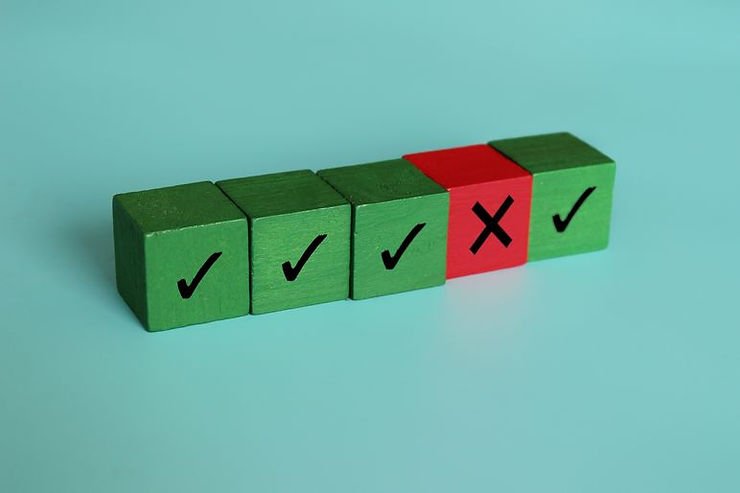
Inconsistent styling in product photography can negatively impact your e-commerce store’s overall appearance and user experience. When your product images have varying backgrounds, angles, and lighting, it can make your store look unprofessional and disorganized. Consistent styling is essential for creating a cohesive brand identity, improving customer trust, and making it easier for customers to compare and evaluate products. Here are some tips to ensure consistent styling in your product images:
Backgrounds
Use the same type of background for all your product images, preferably a clean, neutral, and white or light-colored backdrop. This will help create a consistent and professional look across your entire product catalog.
Angles And Perspectives
Capture your products from consistent angles and perspectives, ensuring that all images have a similar viewpoint. This will make it easier for customers to compare products and understand their relative sizes, shapes, and features. Consider creating a shot list or guidelines for specific angles that you want to capture for each product type.
Lighting
Use a consistent lighting setup for all your product images. This ensures that the images have a similar look and feel, with uniform shadows, highlights, and colors. Experiment with different lighting setups to find the one that best showcases your products and stick with it for all your product photography.
Props And Styling
If you use props or additional styling elements in your product images, make sure they are consistent across all photos. This includes using similar props, color schemes, and arrangements to create a cohesive visual theme.
Image Composition And Framing
Ensure that your images have consistent composition and framing, with the product occupying a similar amount of space in each image. This will help create a more uniform appearance across your product catalog and make it easier for customers to compare products visually.
Post-Processing
Apply the same editing techniques, color corrections, and retouching methods to all your product images to ensure that they have a consistent look and feel. Create presets or use batch processing in your editing software to save time and maintain consistency.
Image Size And Resolution
Ensure that all your product images are of the same size and resolution. This will create a more polished and professional appearance on your website, making it easier for customers to browse and compare products.
By maintaining consistent styling in your e-commerce product photography, you can create a more professional and cohesive brand identity that instills trust in potential customers. Consistency also makes it easier for customers to compare and evaluate products, which can lead to higher conversion rates and increased sales.
Low Image Quality

Low image quality in product photography can significantly impact the perceived value of your products and your brand’s credibility. Grainy, pixelated, or blurry images can make your products look unprofessional and unappealing, potentially deterring potential customers from making a purchase. To capture sharp, clear images that showcase your products effectively, consider the following tips:
Use A High-Quality Camera
Invest in a good quality camera, preferably a DSLR or mirrorless camera, with a decent resolution and the ability to capture sharp, detailed images. High-quality cameras offer better image sensors and more control over settings, which can result in better image quality.
Choose The Right Lens
The choice of lens can significantly impact the image quality. Select a lens that suits your product photography needs, such as a prime lens with a fixed focal length, which often provides sharper images and better low-light performance.
Maintain Proper Focus
Ensure that your product is in sharp focus by using manual or autofocus settings on your camera. This will help capture crisp, clear images with well-defined details. Using a tripod can also help maintain a steady camera position and minimize motion blur.
Use Appropriate Camera Settings
Adjust your camera settings, such as ISO, shutter speed, and aperture, to optimize image quality. Keep the ISO as low as possible to minimize noise and graininess, and use a shutter speed fast enough to prevent motion blur. Experiment with aperture settings to achieve the desired depth of field.
Optimize Lighting
As discussed earlier, using soft, diffused lighting can significantly improve image quality by reducing harsh shadows, glare, and uneven illumination. Make sure your lighting setup is consistent and adequate to capture sharp, clear images.
Shoot In RAW Format
If possible, shoot your product images in RAW format, as it provides more flexibility during post-processing. RAW files contain more image data, allowing you to recover details in shadows and highlights, and make more precise adjustments to color and exposure.
Post-Processing
Enhance your images during post-processing by adjusting exposure, contrast, color balance, and sharpness. Use noise reduction tools to minimize graininess and apply sharpening techniques to bring out the details. However, be cautious not to over-edit your images, as this can result in unnatural-looking photos.
By following these tips and investing in the right equipment and techniques, you can capture high-quality product images that showcase your products effectively, create a professional
Lack Of Multiple Images

In the world of e-commerce, providing multiple images of your products from different angles and highlighting various details is crucial for giving customers a comprehensive understanding of the items they’re considering purchasing. Since online shoppers can’t physically examine the products, it’s essential to offer visual information that helps them make informed buying decisions.
Why Multiple Images Are Necessary And Some Tips On Capturing Them Effectively
Showcasing Product Features
Providing multiple images allows you to highlight the unique features, materials, and craftsmanship of your products. This helps customers appreciate the product’s value and quality, increasing their likelihood of making a purchase.
Building Customer Trust
By offering a variety of images, you demonstrate transparency and a commitment to helping customers make informed decisions. This can enhance trust in your brand and products, leading to increased customer satisfaction and loyalty.
Reducing Returns
When customers have a thorough understanding of a product’s appearance and features, they are less likely to experience disappointment upon receiving the item and less likely to return it.
Enhancing User Experience
Multiple images improve the overall user experience on your e-commerce site, making browsing and product comparisons more engaging and enjoyable for customers.
Tips For Capturing Multiple Images Of Your Products
Different Angles
Capture your products from various angles, such as front, back, sides, top, and bottom, to give customers a complete view of the item. This helps them visualize the product in its entirety and better understand its dimensions.
Close-Ups
Take close-up shots of specific details, such as textures, patterns, materials, or unique features, to showcase the product’s quality and craftsmanship. This can also help emphasize the benefits or selling points of the product.
In-Context Shots
Include images that show the product being used or in its intended environment. This can help customers visualize how the product will fit into their lives and can also provide a sense of scale.
Size Comparisons
If appropriate, provide images comparing the product’s size to familiar objects, such as a coin or a smartphone. This can help customers understand the product’s dimensions more easily.
Variations
If your product is available in different colors, sizes, or styles, include images of each variation. This allows customers to see their options and make more informed decisions about their preferences.
By providing multiple images of your products from various angles and highlighting different details, you can offer customers a comprehensive understanding of the items they’re considering, ultimately leading to increased trust, satisfaction, and sales.
Absence Of Scale

The absence of scale in product photography can make it difficult for customers to visualize the actual size of the item they’re considering purchasing. Providing a sense of scale in your images is crucial to help customers understand the product’s dimensions, which is particularly important when shopping online, as they cannot physically handle the product. Here are some tips on how to effectively show the size and scale of your products in your e-commerce photography:
Use Everyday Objects
Place familiar objects, such as coins, a ruler, a pen, or a smartphone, next to your product to provide a reference for its size. Choose objects that are easily recognizable and relatable to your target audience to make the comparison more effective.
Incorporate A Model
If your product is wearable or designed for human use, such as clothing, accessories, or furniture, consider using a model in your images. A model can help demonstrate how the product fits, looks, or functions when used, giving customers a better sense of its size and scale.
Provide Measurements
While not a visual technique, including accurate measurements of your product in the description can significantly help customers understand the product’s size. Be sure to include dimensions such as height, width, depth, and weight where applicable. You can also consider overlaying these measurements onto one of the product images for a visual representation.
Use Gridlines Or A Size Chart
For certain types of products, like fabric or tiles, placing gridlines or a size chart in the image can be helpful to show the product’s scale. This can help customers visualize the product’s dimensions more easily.
Take In-Context Shots
Show your product in its intended environment or being used as intended. This can help customers visualize how the product will fit into their lives and provide a sense of scale. For example, if you’re selling home decor items, stage a room with the product in place, or if you’re selling cookware, show it being used in a kitchen setup.
Consistent Framing
Ensure that your images have consistent composition and framing, with the product occupying a similar amount of space in each image. This will help create a more uniform appearance across your product catalog and make it easier for customers to compare products visually.
By incorporating scale into your product photography, you can help customers better understand and visualize the dimensions of your products, leading to increased satisfaction, reduced returns, and improved sales. Providing a clear sense of scale is a key element in creating effective e-commerce product images that instill confidence in your customers and encourage them to make informed buying decisions.
Over-Editing

Post-processing is an important step in enhancing and refining your e-commerce product images. However, over-editing can lead to unnatural colors, skin tones, or textures, which can negatively impact the perceived quality of your products and potentially deter potential customers. To avoid over-editing, follow these guidelines when editing your product images:
Keep It Natural
Strive to maintain a natural look in your images, ensuring that the colors, textures, and details accurately represent the product. Avoid excessive saturation, contrast, or sharpness adjustments, which can make the image appear unnatural and unappealing.
Maintain Consistency
Apply consistent editing techniques across all your product images to create a cohesive look throughout your e-commerce store. Use presets or batch processing in your editing software to save time and maintain consistency.
Color Accuracy
Make sure the colors in your images are true to the actual product. This is particularly important for products where color plays a significant role, such as clothing, accessories, or home decor. Use color calibration tools and color profiles in your editing software to achieve accurate colors.
Retouch With Care
If you need to retouch or edit out imperfections in your images, do so with caution. Over-retouching can result in a loss of detail and an unnatural appearance. When working with images featuring models, be particularly mindful of maintaining natural skin tones and textures.
Avoid Excessive Filters Or Effects
While filters and special effects may be tempting to use, they can often result in over-edited, unnatural-looking images. Stick to basic adjustments and corrections to maintain the authenticity of your product images.
Monitor Your Adjustments
Regularly compare your edited images with the original, unedited versions to ensure you’re not straying too far from the product’s true appearance. This can help you maintain a balanced approach to your post-processing.
Get A Second Opinion
If you’re unsure about your editing, ask for feedback from colleagues or friends. A fresh set of eyes can help you identify any areas where your editing may have gone too far or if there are any inconsistencies.
By following these guidelines, you can strike the right balance in your post-processing efforts, creating professional and appealing product images that accurately represent your products. Remember, the goal of e-commerce product photography is to showcase your products in their best light while remaining true to their actual appearance. Maintaining this balance will help build trust with your customers, improve their shopping experience, and ultimately contribute to increased sales.
Ignoring Image File Optimization
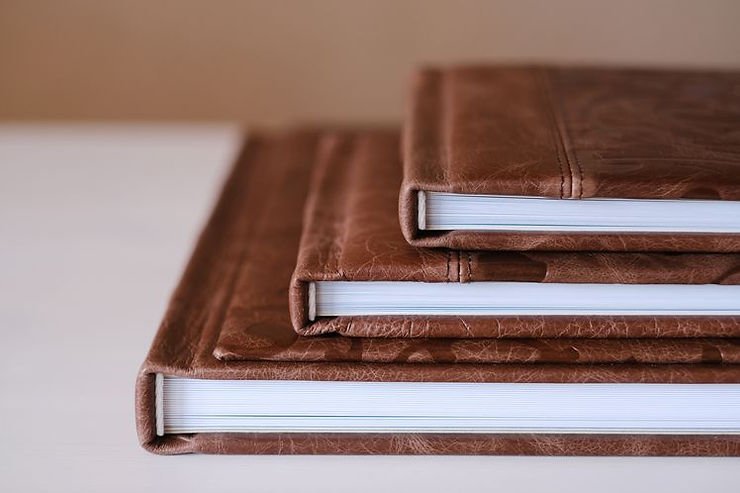
Optimizing your images for web use is crucial for maintaining a fast-loading and efficient e-commerce website. Large, unoptimized images can slow down your site’s loading time, negatively impact the user experience, and potentially affect your search engine rankings. To ensure that your images are properly optimized for web use, follow these tips:
Choose The Right File Format
Select the most appropriate file format for your images. JPEG is a popular choice for e-commerce product images because it offers a good balance between file size and image quality. However, for images with transparency or simple graphics, PNG or SVG might be more suitable.
Resize Images
Ensure that your images are appropriately sized for their intended display on your website. Uploading excessively large images can slow down your site’s load time. Resize your images to the dimensions required for your site’s layout, making sure they maintain their aspect ratio to avoid distortion.
Optimize Image Quality
When saving your images, choose a quality setting that balances image quality and file size. For JPEG images, a quality setting between 60-80% usually provides a good compromise. Experiment with different quality settings to find the optimal balance for your images.
Use Image Compression Tools
Utilize image compression tools, such as TinyPNG, ImageOptim, or JPEGmini, to further reduce your image file sizes without sacrificing quality. These tools can help you achieve even smaller file sizes, resulting in faster-loading images and improved website performance.
Use Responsive Images
Implement responsive images on your website to serve different image sizes based on the user’s device and screen size. This ensures that smaller devices aren’t forced to download larger images, improving load times and providing a better user experience.
Implement Lazy Loading
Lazy loading is a technique that only loads images when they are about to become visible on the user’s screen. This can help improve the initial load time of your website and reduce the amount of data transferred, especially for users on slower connections or with limited data plans.
Optimize Images For SEO
Don’t forget to optimize your images for search engines by including descriptive file names, using alt tags, and adding relevant captions. This can improve your site’s visibility in search engine results and help drive more traffic to your e-commerce store.
By properly optimizing your images for web use, you can ensure that they load quickly and do not negatively impact your website’s performance. This will result in a better user experience, improved search engine rankings, and ultimately higher conversion rates and sales for your e-commerce business.
Inadequate Image SEO

Image SEO is an essential aspect of optimizing your e-commerce website for search engines. By providing relevant and descriptive information about your images through alt tags and file names, you help search engines understand the content and context of your images. This, in turn, can improve your visibility in image search results and drive more traffic to your site. Here are some tips to enhance your image SEO:
Descriptive File Names
Use descriptive and meaningful file names for your images, incorporating relevant keywords that accurately describe the product. Avoid generic or non-descriptive names like “image1.jpg” or “product123.jpg.” Instead, use something like “red-leather-handbag.jpg” to give search engines more context about the image content.
Alt Tags
Add alt tags (also known as alt text or alt descriptions) to your images, which provide a textual description for search engines and assistive technologies like screen readers. Alt tags should be concise, descriptive, and include relevant keywords. For example, for an image of a red leather handbag, you could use an alt tag like “Red leather handbag with gold buckle.”
Image Captions
While not as critical as file names and alt tags, including relevant and keyword-rich captions for your images, can provide additional context for search engines and improve the user experience.
Image Titles
Assign a descriptive title to your images, which may be displayed as a tooltip when users hover over the image. Although not as impactful for SEO as alt tags, image titles can still provide additional context for search engines.
Image Sitemap
Create and submit an image sitemap to search engines, which helps them discover and index your images more efficiently. This can improve your visibility in image search results and drive more traffic to your site.
Structured Data
Use structured data markups, such as JSON-LD or Microdata, to provide additional information about your products and images. This can help search engines better understand your content and display your images more prominently in search results, such as in Google’s rich snippets or product carousels.
Optimize Image Loading
As discussed earlier, ensuring that your images load quickly is crucial for both user experience and search engine rankings. Implement responsive images, use image compression tools, and consider using lazy loading to improve your site’s performance.
By implementing these image SEO best practices, you can help search engines understand and rank your images more effectively, ultimately increasing your visibility in search results and driving more traffic to your e-commerce store. This will contribute to a better overall user experience and can lead to increased conversions and sales.
Not Using Lifestyle Images

In e-commerce, lifestyle or in-context images play a vital role in helping customers visualize how a product will fit into their lives or function in real-life situations. Including these types of images can enhance the overall shopping experience, build customer trust, and potentially increase sales. Here’s why lifestyle images are essential and some tips on incorporating them effectively in your product photography:
Why Lifestyle Images Are Essential
Contextualizing Products
Lifestyle images show your products in their intended environment or use, providing customers with a better understanding of the product’s purpose, size, and functionality. This can be particularly beneficial for products like clothing, furniture, or home decor items.
Emotional Connection
By showcasing your products in real-life situations, you can create an emotional connection with your customers. This can help them envision themselves using the product, making them more likely to make a purchase.
Highlighting Features And Benefits
Lifestyle images can help emphasize the unique features or benefits of your products, demonstrating their value to potential customers. This can be especially helpful for innovative or unique products that may not be immediately understood through standard product images.
Building Brand Identity
In-context images can also help establish and reinforce your brand identity. By incorporating consistent styling, themes, and settings in your lifestyle images, you can create a cohesive visual story that reflects your brand values and appeals to your target audience.
Tips For Incorporating Lifestyle Images In Your Product Photography
Plan Your Shoot
Before taking lifestyle images, plan the setting, props, and models (if applicable) to ensure a cohesive and consistent look. Choose a location and setting that align with your brand and product, and use props that complement the product and enhance its features.
Use Models
For products like clothing, accessories, or items meant for human use, consider using models in your images. This can help demonstrate how the product fits, looks, or functions, giving customers a better sense of its size and scale.
Capture Different Scenarios
Take multiple lifestyle images that showcase your product in various situations, demonstrating its versatility and range of uses. This can help potential customers understand the product’s value and how it can fit into their lives.
Maintain Image Quality
Just like with your standard product images, ensure that your lifestyle images are well-lit, sharp, and high-quality. This will create a professional appearance and help build trust with your customers.
By including lifestyle or in-context images in your e-commerce product photography, you can help customers better imagine how the product will look or work in real-life situations. This can enhance their shopping experience, increase their confidence in your products, and ultimately lead to higher sales and customer satisfaction.
In conclusion, avoiding common e-commerce product photography mistakes is vital for the success of your online store. By ensuring proper lighting, consistent styling, high image quality, and optimized presentation, you can create engaging and professional product images that capture the essence of your products and entice potential customers to make a purchase. Remember that investing time and effort in perfecting your product photography can significantly enhance your brand’s reputation and contribute to the growth of your business in the long run. Join our coaching program for more tips and strategies in e-commerce.

