To use Facebook Ads to drive sales on your e-commerce site, define your target audience, create compelling ad creative, set your budget and bid strategy, launch your ads, retarget your website visitors, and analyze your results.
Facebook Ads have become an increasingly popular tool for businesses looking to drive sales on their e-commerce sites. With over 2.7 billion monthly active users on Facebook, the platform offers a massive audience that businesses can tap into with targeted advertising. Here are the steps you need to take to create successful Facebook Ads that will drive sales to your e-commerce site.
Step 1: Define Your Target Audience
Before you start creating Facebook Ads, it’s essential to define your target audience. Who are the people you want to reach with your ads? What are their interests, behaviors, and demographics? Facebook’s audience targeting options are incredibly advanced, allowing you to reach people based on a wide range of factors, including age, gender, location, interest, behavior, education, relationship status, job title, and income. By understanding your target audience’s characteristics, you can tailor your ad content to speak directly to them, making your ads more engaging and effective.
2. Choose Your Ad Objective
Facebook Ads offers a range of ad objectives, each with its own unique set of benefits. The ad objective you choose will depend on your business’s goals and what you want to achieve with your ads.
Traffic
This objective is ideal for businesses looking to drive traffic to their e-commerce site. When you select the Traffic objective, Facebook will optimize your ads to reach people who are more likely to click through to your site.
Conversions
This objective is ideal for businesses looking to drive sales on their e-commerce site. When you select the Conversions objective, Facebook will optimize your ads to reach people who are more likely to convert to your site.
Catalog Sales
This objective is ideal for businesses with a large product catalog. When you select the Catalog Sales objective, Facebook will create dynamic ads that showcase products from your catalog to people who have expressed interest in similar products in the past.
Step 3: Create Engaging Ad Content

The content of your Facebook Ads is just as important as the targeting and objective. You need to create ads that are eye-catching, and engaging, and speak directly to your target audience.
Use High-Quality Images and Videos
Visuals are crucial for catching people’s attention on Facebook. Use high-quality images and videos that showcase your products and brand. Use clear and concise messaging: Your ad messaging should be clear, concise, and easy to understand. Avoid using technical jargon or complex language that might confuse your audience.
Use Social Proof
Social proof is a powerful motivator for people to take action. Use customer reviews, ratings, and testimonials in your ads to show that other people have had a positive experience with your products.
Step 4: Set Your Budget and Bidding Strategy
Facebook Ads work on an auction system, where businesses bid for ad space in front of their target audience. You need to set a budget for your ads and a bidding strategy that aligns with your business’s goals.
Start Small
If you’re new to Facebook Ads, start with a small budget to test your ad performance. You can always scale up your budget once you have a better understanding of what works and what doesn’t.
Choose The Right Bidding Strategy
Facebook offers a range of bidding strategies, including Cost per Click (CPC), Cost per Impression (CPM), and Cost per Acquisition (CPA). Choosing the bidding strategy that aligns with your ad objective and budget. For example, if you’re looking to drive traffic to your e-commerce site, you might choose a CPC bidding strategy, where you only pay when someone clicks on your ad.
Step 5: Monitor and Optimize Your Ads
Once your ads are up and running, it’s essential to monitor their performance and make any necessary optimizations. Facebook Ads Manager provides detailed analytics on your ad performance, including click-through rates, conversion rates, and cost per result.

Test Different Ad Variations
Try testing different ad variations to see which ones perform best. You can test different images, ad copy, and even different ad formats to see what resonates most with your target audience.
Adjust Your Targeting
If you’re not seeing the results you want, consider adjusting your targeting. You might need to narrow down your audience or test different interests and behaviors.
Adjust Your Bidding Strategy
If you’re not getting the results you want, consider adjusting your bidding strategy. You might need to increase your bid or try a different bidding strategy altogether.
Step 6: Use Retargeting to Drive Sales
Retargeting is a powerful tool for e-commerce businesses looking to drive sales on their site. Retargeting allows you to show ads to people who have already interacted with your site, such as those who have added items to their cart but didn’t complete their purchase. To set up retargeting on Facebook, you’ll need to install the Facebook Pixel on your e-commerce site. The Facebook Pixel is a piece of code that tracks user behavior on your site and allows you to show ads to people based on that behavior.

Once you have the Facebook Pixel set up, you can create retargeting campaigns that show ads to people who have abandoned their cart or browsed specific products on your site. Facebook Ads are a powerful tool for e-commerce businesses looking to drive sales on their site. Defining your target audience, choosing the right ad objective, creating engaging ad content, setting your budget and bidding strategy, monitoring and optimizing your ads, and using retargeting to drive sales, can create effective Facebook Ads that will help grow your business. They are a constantly evolving platform, so it’s essential to stay up-to-date with the latest best practices and trends. By doing so, you can continue to refine and improve your Facebook Ads and drive even more sales to your e-commerce site.
Step 7: Use Lookalike Audiences to Expand Your Reach
Lookalike audiences are another powerful tool for e-commerce businesses looking to drive sales on their site. Lookalike audiences allow you to reach people who are similar to your existing customers and have a higher likelihood of converting to your site. To create a lookalike audience, you’ll need to upload a list of your existing customers or website visitors to Facebook. Facebook will then use its algorithms to find people who have similar characteristics to your existing audience and create a new audience that you can target with your ads. Using lookalike audiences can be an effective way to expand your reach and drive more sales on your e-commerce site.
Step 8: Use Video Ads to Showcase Your Products
Video ads are a powerful way to showcase your products and drive sales on your e-commerce site. Video ads allow you to give people a closer look at your products and show them in action, which can be more engaging than static images.
Keep Your Video Short and Sweet
People have short attention spans on Facebook, so keep your video ads short and to the point. Aim for 15-30 seconds.
Highlight Your Product’s Features and Benefits
Use your video ad to showcase your product’s unique features and benefits. Show people how your product can solve a problem or make their life easier.
Use Captions
Many people watch Facebook videos without sound, so make sure to include captions in your video ads so people can still understand the message.
Step 9: Use Facebook Messenger to Communicate with Your Customers

Facebook Messenger can be a powerful tool for e-commerce businesses looking to communicate with their customers and drive sales on their sites. Messenger allows you to have real-time conversations with your customers, answer their questions, and provide them with personalized recommendations. You can use Messenger to send order confirmations, shipping updates, and even abandoned cart reminders. By providing excellent customer service through Messenger, you can build trust and loyalty with your customers, which can lead to more sales in the long run.
Step 10: Continuously Test and Improve Your Ads
It’s important to continuously test and improve your Facebook Ads to ensure they’re as effective as possible. Use this data to identify areas where your ads can be improved and make the necessary changes. Try testing different ad variations, adjusting your targeting, and experimenting with different bidding strategies. By continuously testing and improving your Facebook Ads, you can drive more sales to your e-commerce site and grow your business. Facebook Ads can be a powerful tool for e-commerce businesses looking to drive sales on their site. By defining your target audience, choosing the right ad objective, creating engaging ad content, setting your budget and bidding strategy, monitoring and optimizing your ads, using retargeting and lookalike audiences to expand your reach, using video ads to showcase your products, using Messenger to communicate with your customers, and continuously testing and improving your ads, you can create effective Facebook Ads that will help grow your business.
Step 11: Use Facebook Offers to Promote Sales and Discounts
Facebook Offers is a feature that allows you to create and promote sales and discounts to your target audience. You can create offers for specific products or categories and even set a limit on the number of offers available. Facebook Offers are a great way to incentivize people to purchase on your e-commerce site. You can also use offers to promote new products or to drive traffic to your site during slow periods.
Step 12: Use Custom Audiences to Reach Specific Groups of People
Custom Audiences are another powerful tool for e-commerce businesses looking to drive sales on their site. Custom Audiences allow you to reach specific groups of people who have already interacted with your business, such as Website visitors, Customers who have made a purchase, and People who have engaged with your Facebook page or Instagram profile By targeting these specific groups of people, you can create more personalized and effective ads that are more likely to drive sales to your e-commerce site.
Step 13: Use Dynamic Ads to Showcase Relevant Products
Dynamic Ads are a type of Facebook Ad that showcases relevant products to people based on their behavior on your e-commerce site. For example, if someone browses a specific product on your site but doesn’t make a purchase, you can show them an ad featuring that product on Facebook. Dynamic Ads are a great way to showcase your products to people who have already expressed an interest in them. By showing them relevant products, you can increase the likelihood of them purchasing on your e-commerce site.
Step 14: Use Carousel Ads to Showcase Multiple Products
Carousel Ads are another type of Facebook Ad that allows you to showcase multiple products in a single ad. With Carousel Ads, people can swipe through multiple images and see different products from your catalog. Carousel Ads are a great way to showcase multiple products and promote different categories on your e-commerce site. You can also use Carousel Ads to tell a story or showcase a specific collection of products
Step 15: Use Facebook Pixel to Track Conversions and Optimize Your Ads
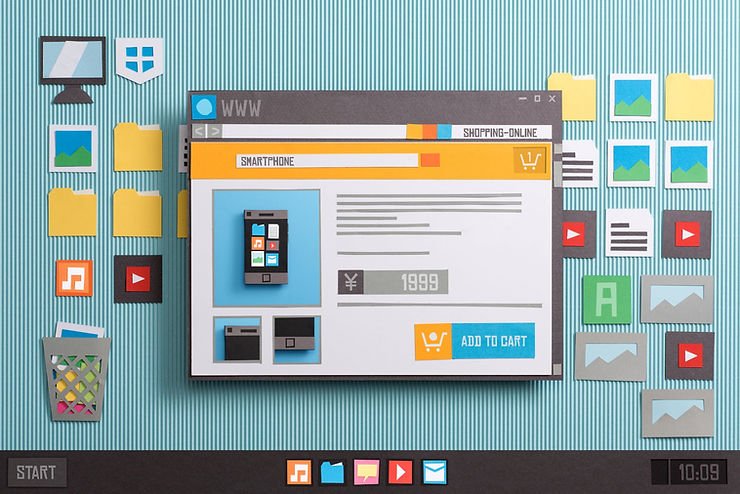
The Facebook Pixel is a piece of code that you can install on your e-commerce site to track user behavior and conversions. By installing the Facebook Pixel, you can track how people interact with your site after clicking on your Facebook Ads. The Facebook Pixel allows you to track a wide range of actions, including, Purchases, Add to cart, and Leads Registrations. By tracking these actions, you can see which Facebook Ads are driving the most conversions and optimize your ads accordingly.
Step 16: Use A/B Testing to Improve Your Ad Performance
A/B testing is a technique where you test two different versions of an ad to see which one performs better. You can test different ad variations, such as different images, ad copy, or ad formats, to see which one drives more sales to your e-commerce site. To conduct an A/B test, you’ll need to create two different versions of your ad and run them simultaneously. After a set period, you can compare the results and see which version performed better. A/B testing is a great way to improve your ad performance and optimize your Facebook Ads for better results.
Step 17: Use Ad Scheduling to Reach Your Target Audience at the Right Time
Ad scheduling is a feature that allows you to schedule your Facebook Ads to run at specific times. By scheduling your ads to run at the right time, you can reach your target audience when they’re most likely to be online and engaged. To use ad scheduling, you’ll need to select the “Run ads on a schedule” option when creating your Facebook Ad campaign. You can then choose the specific days and times when you want your ads to run. Ad scheduling is a great way to ensure that your Facebook Ads are reaching your target audience at the right time, which can increase engagement and drive more sales to your e-commerce site.
Step 18: Use Ad Placement to Reach Your Target Audience Where They Are
Facebook Ads offer a range of placement options, including:
-
Facebook News Feed
-
Instagram Feed
-
Instagram Stories
-
Audience Network
-
Messenger
By selecting the right ad placements, you can reach your target audience where they are most active and engaged. For example, if your target audience spends a lot of time on Instagram, you might want to focus your ads on the Instagram Feed and Stories placements.
Step 19: Use Lookalike Overlays to Reach Similar Audiences
Lookalike overlays are a feature that allows you to target people who are similar to your existing customers or website visitors. Lookalike overlays use machine learning to analyze your existing customer data and create a new audience that shares similar characteristics. To use lookalike overlays, you’ll need to upload your customer data to Facebook and select the lookalike overlay option when creating your Facebook Ads. Lookalike overlays can be a powerful way to expand your reach and drive more sales to your e-commerce site.
Step 20: Use Influencer Marketing to Promote Your Products
Influencer marketing is a technique where you partner with social media influencers to promote your products to their audience. Influencer marketing can be a powerful way to reach new customers and drive sales to your e-commerce site. To use influencer marketing, you’ll need to identify influencers in your industry who have a large and engaged following. You can then reach out to them and offer to partner on a sponsored post or campaign. When working with influencers, it’s important to choose influencers who align with your brand values and who have a genuine interest in your products. By partnering with the right influencers, you can reach a new audience and drive more sales to your e-commerce site.
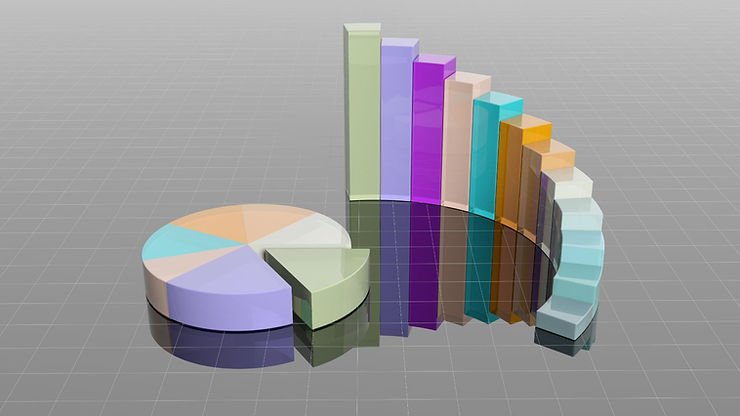
Step 21: Use Emotional Triggers to Create Compelling Ads
One of the most effective ways to create compelling Facebook Ads is to use emotional triggers in your ad copy and visuals. Emotional triggers are words, phrases, or images that evoke a strong emotional response in your audience. Emotional triggers commonly cover Fear of missing out (FOMO), Social proof (such as customer reviews or testimonials), Urgency (such as limited-time offers or countdown timers), and Curiosity (such as asking a question or teasing a benefit) By using emotional triggers in your ads, you can create a sense of urgency and excitement that motivates people to take action and make a purchase on your e-commerce site.
Step 22: Use Ad Copy That Speaks Directly to Your Target Audience
One of the keys to creating effective Facebook Ads is to use ad copy that speaks directly to your target audience. Your ad copy should address their pain points and offer a solution to their problem.
By addressing these questions in your ad copy, you can create ads that resonate with your target audience and motivate them to purchase on your e-commerce site.
Step 23: Use User-Generated Content to Showcase Your Products
User-generated content (UGC) is content that is created by your customers and shared on social media. UGC can be a powerful way to showcase your products and build trust with your target audience. To use UGC in your Facebook Ads, you can ask your customers to share photos of themselves using your products or leave reviews on your Facebook page. You can then use these photos and reviews in your Facebook Ads to showcase your products and build social proof.
Step 24: Use Facebook Analytics to Track Your Ad Performance
Facebook Analytics is a tool that allows you to track your ad performance and measure your return on investment (ROI). With Facebook Analytics, you can see how your ads are performing in real-time and make data-driven decisions to improve your ad performance. Some of the metrics you can track with Facebook Analytics are Reach (The number of people who have seen your ad), Impressions (The number of times your ad has been displayed), Clicks (The number of clicks on your ad), Cost per click (The average cost of each click on your ad), Conversion rate (The percentage of people who have taken a specific action on your site after clicking on your ad). By tracking these metrics, you can identify areas where your ads can be improved and make data-driven decisions to optimize your Facebook Ads for better results.
Step 25: Use Ad Retargeting to Re-engage with Your Audience

Ad retargeting is a technique where you show ads to people who have already interacted with your e-commerce site or Facebook page. For example, you can show ads to people who have visited your site but didn’t make a purchase, or to people who have engaged with your Facebook page but haven’t yet made a purchase. By using ad retargeting, you can re-engage with your audience and remind them of the products they were interested in. Ad retargeting can be a powerful way to drive more sales to your e-commerce site and increase your ROI.
Step 26: Use Facebook Messenger Ads to Drive Sales and Build Relationships
Facebook Messenger Ads are a type of Facebook Ad that allows you to reach your target audience through Messenger. Messenger Ads can be used to drive sales and build relationships with your customers. With Messenger Ads, you can send personalized messages to your customers, answer their questions, and provide them with product recommendations. You can also use Messenger Ads to send order confirmations, shipping updates, and abandoned cart reminders. When you are using Messenger Ads to provide excellent customer service, you can build trust and loyalty with your customers, which can lead to more sales and repeat business in the long run.
Step 27: Use Facebook Live to Showcase Your Products and Connect with Your Audience
Facebook Live is a feature that allows you to stream live videos to your Facebook audience. Facebook Live can be a powerful way to showcase your products, provide product demos, and connect with your audience in real time. When using Facebook Live, be sure to Plan (Choose a topic and prepare your talking points in advance), promote your live stream (let your audience know when you’ll be going live and what you’ll be talking about), interact with your audience (encourage your audience to ask questions and provide feedback), and be authentic (don’t worry about being perfect). Authenticity is key to building trust and connecting with your audience. By using Facebook Live to showcase your products and connect with your audience, you can build brand awareness and drive more sales to your e-commerce site.
Step 28: Use Facebook Ads to Upsell and Cross-Sell Products
Facebook Ads can also be used to upsell and cross-sell products to your existing customers. By targeting people who have already purchased on your e-commerce site, you can promote related products and encourage them to make another purchase. For example, if someone has purchased a dress on your site, you can show them ads featuring matching accessories or shoes. By promoting related products to your existing customers, you can increase the average order value and drive more sales to your e-commerce site.
Step 29: Use Facebook Ads to Drive Traffic to Your Physical Store
If you have a physical store, you can also use Facebook Ads to drive traffic to your store and increase foot traffic. You can create ads promoting your store location, hours of operation, and any promotions or sales you’re offering. By using Facebook Ads to promote your physical store, you can reach a wider audience and drive more foot traffic to your store. You can also use Facebook Insights to track how many people visited your store after seeing your Facebook Ads.
Step 30: Use Facebook Ads to Promote Seasonal Sales and Special Events

Finally, you can use Facebook Ads to promote seasonal sales and special events on your e-commerce site. For example, you can create ads promoting your Black Friday sale, Christmas promotions, or summer clearance events. By promoting seasonal sales and special events with Facebook Ads, you can create excitement and urgency among your target audience and drive more sales to your e-commerce site.
Step 31: Use Facebook Ads to Promote Free Shipping
Offering free shipping is a great way to incentivize people to purchase on your e-commerce site. You can use Facebook Ads to promote free shipping on your site and encourage people to take advantage of the offer. When promoting free shipping with Facebook Ads, be sure to highlight the offer in your ad copy and visuals, set clear terms and conditions for the offer, and use urgency and scarcity to create a sense of urgency among your target audience. By promoting free shipping with Facebook Ads, you can increase conversions and drive more sales to your e-commerce site.
Step 32: Use Facebook Ads to Promote Product Bundles
Product bundles are a great way to increase the average order value on your e-commerce site. You can use Facebook Ads to promote product bundles and encourage people to purchase multiple products at once. When promoting product bundles with Facebook Ads, be sure to highlight the savings that people will get by purchasing the bundle, show images of the products included in the bundle, and use urgency and scarcity to create a sense of urgency among your target audience. When you are promoting product bundles with Facebook Ads, you can increase the average order value and drive more sales to your e-commerce site.
Step 33: Use Facebook Ads to Promote Gift Cards
Gift cards are a great way to drive sales to your e-commerce site, especially during the holiday season. You can use Facebook Ads to promote gift cards and encourage people to purchase them as gifts for their friends and family.
When promoting gift cards with Facebook Ads, be sure to:
-
Highlight the convenience and flexibility of gift cards
-
Show images of the gift card designs
-
Use urgency and scarcity to create a sense of urgency among your target audience
By promoting gift cards with Facebook Ads, you can drive more sales to your e-commerce site and increase brand awareness among new customers.
Step 34: Use Facebook Ads to Promote Your Loyalty Program
Loyalty programs are a great way to incentivize repeat business and build customer loyalty. You can use Facebook Ads to promote your loyalty program and encourage people to sign up. When promoting your loyalty program with Facebook Ads, be sure to highlight the benefits of your loyalty program, such as discounts, exclusive offers, and early access to new products, also show images of the rewards that people can earn by participating in the program, use urgency and scarcity to create a sense of urgency among your target audience. By promoting your loyalty program with Facebook Ads, you can encourage repeat business and build long-term relationships with your customers.
Step 35: Use Facebook Ads to Promote Customer Reviews

Customer reviews are a powerful form of social proof that can help build trust and credibility with your target audience. You can use Facebook Ads to promote customer reviews and encourage people to purchase on your e-commerce site. When promoting customer reviews with Facebook Ads, be sure to highlight the positive reviews that people have left for your products, and show images of the products that have been reviewed. Use urgency and scarcity to create a sense of urgency among your target audience. By promoting customer reviews with Facebook Ads, you can build trust and credibility with your target audience and drive more sales to your e-commerce site.
Step 36: Use Facebook Ads to Retarget Abandoned Carts
Abandoned carts are a common problem for e-commerce businesses, but Facebook Ads can be a powerful tool for retargeting people who have abandoned their carts and encouraging them to complete their purchases. To retarget people who have abandoned their carts with Facebook Ads, you can create an ad that shows the products that were left in the cart, use urgency and scarcity to create a sense of urgency among your target audience, offer a discount or free shipping to incentivize people to complete their purchase, use Facebook’s dynamic ads to automatically show the exact products that were left in the cart. By retargeting abandoned carts with Facebook Ads, you can recover lost sales and increase your conversion rate.
Step 37: Use Facebook Ads to Promote Your Referral Program
Referral programs are a great way to incentivize your existing customers to refer their friends and family to your e-commerce site. You can use Facebook Ads to promote your referral program and encourage people to refer their friends. When promoting your referral program with Facebook Ads, be sure to highlight the rewards that people can earn by referring their friends, show images of the products that people can earn as rewards, and use urgency and scarcity to create a sense of urgency among your target audience. By promoting your referral program with Facebook Ads, you can incentivize your existing customers to refer new customers to your e-commerce site, which can lead to increased sales and brand awareness.
Step 38: Use Facebook Ads to Target Lookalike Audiences
Lookalike audiences are a powerful targeting option in Facebook Ads that allow you to reach people who are similar to your existing customers. By targeting lookalike audiences, you can reach new people who are likely to be interested in your products and more likely to purchase on your e-commerce site. To target lookalike audiences with Facebook Ads, you can create a custom audience based on your existing customer list, use Facebook’s Lookalike Audience feature to create a new audience that is similar to your existing customer list, create a Facebook Ad campaign targeting the new lookalike audience. By targeting lookalike audiences with Facebook Ads, you can expand your reach and drive more sales to your e-commerce site.
Step 39: Use Facebook Ads to Target Specific Demographics

Facebook Ads allows you to target specific demographics, such as age, gender, location, interests, and behaviors. By targeting specific demographics, you can reach people who are more likely to be interested in your products and more likely to purchase on your e-commerce site. To target specific demographics with Facebook Ads, you can choose the demographics that are most relevant to your target audience, and create a Facebook Ad campaign targeting the chosen demographics. By targeting specific demographics with Facebook Ads, you can optimize your targeting and drive more sales to your e-commerce site.
Step 40: Use Facebook Ads to A/B Test Your Ad Creative
A/B testing is a powerful way to optimize your Facebook Ads for better performance. With A/B testing, you can test different versions of your ad creative to see which one performs better and drives more sales to your e-commerce site. To A/B test your ad creative with Facebook Ads, you can: Create two versions of your ad creative, such as different images or ad copy, run both versions of the ad at the same time and track their performance, use Facebook’s Ads Manager to compare the performance of both versions and identify the winner. Remember, the key to success with Facebook Ads is to stay up-to-date with the latest best practices and trends and to be willing to adapt and change as needed. With the right strategy and approach, Facebook Ads can be a powerful tool for driving sales to your e-commerce site and growing your business.
Last Step: Use Facebook Ads to Promote Your Mobile App
If you have a mobile app for your e-commerce business, you can use Facebook Ads to promote your app and encourage people to download it. By promoting your app with Facebook Ads, you can reach a wider audience and drive more app downloads. When promoting your app with Facebook Ads, be sure to:
-
Highlight the benefits of your app, such as exclusive deals and promotions
-
Use images and videos that showcase your app’s features and functionality
-
Use Facebook’s App Install Ads to promote your app and track app downloads
By promoting your mobile app with Facebook Ads, you can increase brand awareness, drive more app downloads, and potentially increase sales from mobile users. Always stay up-to-date with the latest best practices and trends, and be willing to adapt and change as needed. With the right strategy and approach, Facebook Ads can be a powerful tool for growing your business and achieving your e-commerce goals. We can help to guide you through using Facebook Ads to drive sales. Click on here our coaching website.

