E-commerce has become an increasingly popular way to shop, offering convenience and a wide range of products and services. However, the growing prevalence of online transactions also attracts fraudsters looking to exploit vulnerabilities in the system. To ensure a safe and secure online shopping experience, both customers and merchants need to be proactive in protecting themselves against fraud.
To avoid fraud in e-commerce, both customers and merchants need to follow a set of best practices. Here are some tips to protect against fraud:
For customers
- Secure your devices: Keep your computer, smartphone, and other devices updated with the latest security patches and antivirus software.
- Use strong passwords: Create unique, strong passwords for each of your accounts and avoid using easily guessed information like birthdays or pet names.
- Be cautious with public Wi-Fi: Avoid making online transactions on public Wi-Fi networks, as they may not be secure.
- Shop on reputable websites: Stick to well-known and trusted retailers, and check for “https://” and a padlock icon in the address bar, indicating a secure connection.
- Review your bank statements regularly: Monitor your account activity for any unauthorized transactions, and report them to your bank immediately.
- Use secure payment methods: Opt for credit cards or trusted third-party payment systems (e.g., PayPal) that provide better fraud protection.
- Be wary of phishing scams: Don’t click on suspicious links or provide personal information via email, even if it appears to be from a reputable source.
For merchants
- Use a secure e-commerce platform: Choose a platform that offers robust security features, including SSL certificates, fraud prevention tools, and regular updates.
- Implement fraud detection tools: Utilize tools that analyze customer behavior, flagging suspicious transactions for manual review.
- Require strong authentication: Implement multi-factor authentication (MFA) to verify the identity of your customers, especially for high-value transactions.
- Educate your employees: Train staff members on how to identify and respond to fraud attempts, including phishing emails and social engineering attacks.
- Monitor transactions: Regularly review transaction data to identify patterns or trends that may indicate fraud.
- Keep customer data safe: Follow best practices for data security, such as encrypting sensitive information and limiting employee access.
- Establish clear refund and chargeback policies: Have a well-defined policy for handling refunds and chargebacks to prevent abuse and minimize losses.
By following these guidelines, both customers and merchants can reduce the risk of fraud and make the e-commerce experience safer for everyone.
Secure Your Devices
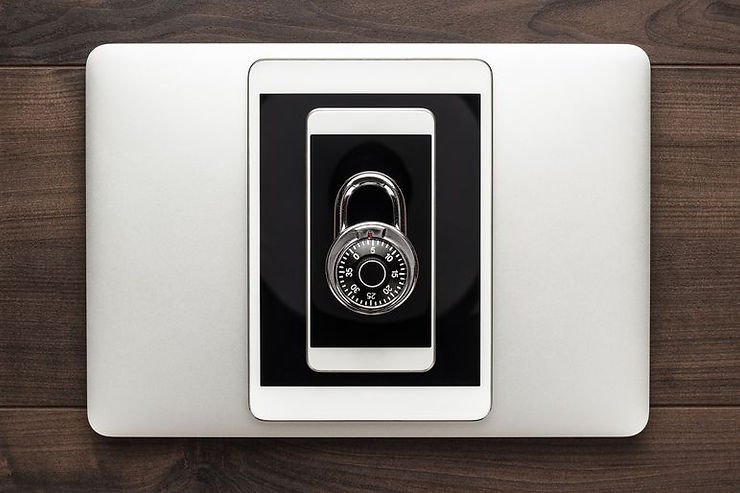
Securing your devices is a critical step in protecting yourself from fraud in e-commerce. To ensure that your computer, smartphone, and other devices are adequately protected, follow these recommendations:
Operating System Updates
Regularly update your device’s operating system (OS) to the latest version. OS updates often contain important security patches that fix known vulnerabilities, making it more difficult for cybercriminals to exploit your device.
Software Updates
Keep all software applications on your device updated as well. Software developers frequently release updates to address security issues, improve performance, and add new features. Outdated software can expose you to security risks.
Antivirus Software
Install a reputable antivirus software program on your devices to protect against malware, viruses, and other threats. Ensure the antivirus software is updated regularly to recognize and defend against the latest threats.
Firewall Protection
Use a firewall to help prevent unauthorized access to your device. A firewall monitors incoming and outgoing network traffic and blocks any potentially malicious activity. Many devices come with a built-in firewall that can be activated in the settings.
Secure Wi-Fi
When connecting to Wi-Fi, make sure your home network is secured with a strong password and encryption (e.g., WPA2 or WPA3). Avoid using public Wi-Fi networks for online shopping, as they are often less secure and more susceptible to hackers.
Device Lock
Set up a password, PIN, or biometric authentication (e.g., fingerprint or facial recognition) for your device to prevent unauthorized access. This adds an extra layer of security in case your device is lost or stolen.
App Permissions
Be cautious when granting app permissions. Only allow access to features that are necessary for the app to function and avoid installing apps from unknown sources.
Backup Your Data
Regularly back up your important data to an external drive or cloud storage service. In the event your device is compromised, having a backup can help you recover your information and minimize the impact of an attack.
This practice is particularly crucial in the context of the digital age, where businesses ranging from online stores to established ecommerce companies are thriving across diverse online marketplaces. Whether you’re an entrepreneur with a focus on electronic commerce or someone just starting to explore the potential of starting an ecommerce business on a preferred e-commerce platform, safeguarding your critical data is paramount.
For businesses operating within the business to business (B2B) sphere or managing their own ecommerce store, the importance of data security extends to the services online that underpin the e-commerce landscape. Protecting sensitive information ensures the uninterrupted flow of online sales and business operations, ultimately preserving the trust and integrity of your online business.
In addition to data backup, securing your online store and e-commerce transactions is a paramount aspect of maintaining a successful digital presence. In the interconnected world of electronic commerce, where online retail thrives across diverse e-commerce platforms, protecting sensitive information is a shared responsibility among online retailers and businesses.
Whether you’re solely focused on selling online or your business model incorporates both an online store and a physical store, the security of your e-commerce store remains integral to your operations. The safeguarding of e-commerce website data, spanning from customer information to financial transactions, is vital for preserving the trust and integrity of your business online.
For businesses that operate within the broader framework of e-commerce businesses, encompassing various e-commerce transactions and touchpoints, ensuring a secure environment is imperative. This extends to the cohesive integration of your e-commerce website with your business website, further fortifying your brand’s online presence and credibility.
By taking these steps to secure your devices, you can reduce the risk of becoming a victim of fraud in e-commerce and ensure a safer online shopping experience.
Use Strong Passwords

Using strong, unique passwords for each of your accounts is essential for protecting your personal information and reducing the risk of fraud in e-commerce. To create a strong password, follow these guidelines:
Length
A strong password should be at least 12-16 characters long. The longer the password, the more secure it is, as it becomes more difficult for hackers to crack.
Complexity
Use a mix of uppercase and lowercase letters, numbers, and special characters to make your password more challenging to guess. Avoid using easily guessed information such as birthdays, pet names, or common words.
Unpredictability
Avoid using predictable patterns or sequences, such as “12345” or “qwerty.” Instead, create a password that is unique and doesn’t follow any discernible pattern.
Use A Passphrase
Consider using a passphrase—a series of random words or a phrase that is memorable to you but difficult for others to guess. For example, “PurpleGiraffeDancingOnTheMoon!” is more secure than “password123.”
Use A Password Manager
Password managers are tools that generate, store, and auto-fill strong, unique passwords for your accounts. They can help you maintain strong, distinct passwords for each of your accounts without the need to remember them all.
Two-Factor Authentication (2FA)
Whenever possible, enable 2FA for your accounts. This adds a layer of security by requiring not only your password but also a second piece of information (e.g., a verification code sent to your phone) to log in.
Regularly Update Passwords
Change your passwords every few months or as soon as you suspect any suspicious activity on your account. This helps minimize the risk of unauthorized access.
Don’t Reuse Passwords
Avoid using the same password across multiple accounts. If one account is compromised, it can put all your other accounts at risk.
By creating strong, unique passwords for each of your accounts and following these guidelines, you can significantly reduce the likelihood of becoming a victim of fraud in e-commerce and other online activities.
Be Cautious With Public Wi-Fi

Using public Wi-Fi networks can be convenient, but it also comes with potential security risks, especially when conducting online transactions. Public Wi-Fi networks are often less secure than private networks, making it easier for cybercriminals to intercept your data. Here are some tips to help you stay safe when using public Wi-Fi:
Avoid Sensitive Transactions
Refrain from making online purchases, accessing your bank accounts, or conducting any other sensitive transactions on public Wi-Fi networks. Wait until you have access to a secure, trusted network before performing these activities.
Use A Virtual Private Network (VPN)
A VPN encrypts your internet connection, making it more difficult for hackers to intercept your data. Using a VPN when connecting to public Wi-Fi can help protect your information from eavesdropping or malicious attacks.
Turn Off Automatic Connections
Disable the feature on your device that automatically connects to available Wi-Fi networks. This prevents your device from connecting to potential networks without your knowledge.
Verify Network Legitimacy
If you must use a public Wi-Fi network, ensure it is a legitimate network provided by a reputable source. Cybercriminals can set up fake Wi-Fi hotspots with similar names to trick users into connecting. Ask the staff at the location for the correct network name and password.
Enable HTTPS
When browsing websites, look for the padlock symbol and “https://” in the address bar, indicating a secure connection. HTTPS encrypts the data transmitted between your device and the website, making it harder for attackers to intercept your information.
Keep Your Devices Updated
Ensure your devices have the latest security patches and updates. This helps protect against known vulnerabilities that cybercriminals may exploit on public networks.
Use A Firewall
A firewall can help block unauthorized access to your device while connected to a public network. Ensure your device’s built-in firewall is enabled, or consider using a third-party firewall application.
Log Out Of Accounts
After using public Wi-Fi, remember to log out of any accounts you accessed. This can help prevent unauthorized access if your session was somehow compromised.
By being cautious with public Wi-Fi and following these guidelines, you can minimize the risk of fraud and protect your personal information while using e-commerce and other online services.
Shop On Reputable Websites

Shopping on reputable websites is essential to ensure a secure e-commerce experience and reduce the risk of fraud. Here are some tips to help you identify and shop on trustworthy websites:
Brand Recognition
Stick to well-known and trusted retailers that have established a reputation for reliability and security. Look for recognizable brands and companies that have a history of providing quality products and services.
HTTPS And Padlock Icon
Before making a purchase, verify that the website uses a secure connection. Check for “https://” at the beginning of the web address and a padlock icon in the address bar, indicating that your data is encrypted and securely transmitted.
Secure Payment Options
Reputable websites offer secure payment methods, such as credit cards, PayPal, or other trusted third-party payment processors. Be wary of websites that only accept direct bank transfers or cryptocurrencies, as these methods can be less secure and harder to track.
Reviews And Ratings
Research customer reviews and ratings on the website and through third-party platforms like Google Reviews or Trustpilot. Positive reviews from real customers can provide valuable insights into the reliability and trustworthiness of the retailer.
Contact Information
Trusted websites typically provide clear contact information, including a physical address, phone number, and email address. Be cautious of websites that only offer a contact form without any additional information.
Return And Refund Policies
Reputable retailers usually have clear and reasonable return, refund, and exchange policies. Review these policies before being insecure to ensure that you have recourse if you encounter any issues with your order.
Privacy Policy
Legitimate websites should have a transparent privacy policy outlining how they collect, use, and protect your personal information. Make sure to review this policy before sharing your data with the website.
Trust Seals And Certifications
Look for trust seals or certifications from recognized organizations like the Better Business Bureau (BBB), TrustArc, or Verisign. These seals indicate that the website adheres to specific security and privacy standards.
By following these tips and shopping on reputable websites, you can help protect your personal information and financial details, reducing the risk of fraud in e-commerce transactions.
Review Your Bank Statements Regularly

Regularly reviewing your bank statements is an essential practice for detecting potential fraud and unauthorized transactions. By monitoring your account activity, you can identify suspicious charges and take swift action to minimize potential losses. Here are some tips for reviewing your bank statements effectively:
Check Frequency
Review your bank statements and account activity at least once a week. If you engage in a high volume of online transactions or use multiple credit cards, consider checking your accounts more frequently.
Set Up Alerts
Many banks offer customizable alerts and notifications for account activity. Set up email or text alerts for transactions over a specific amount or for international purchases, which can help you detect unauthorized charges more quickly.
Review Transactions
Carefully examine each transaction listed on your bank statement. Look for unfamiliar vendors, duplicate charges, or transactions that don’t align with your purchase history.
Compare Receipts
Retain receipts for your purchases and compare them with your bank statement. This can help you verify the accuracy of transactions and identify discrepancies or unauthorized charges.
Monitor Credit Card Statements
Don’t forget to review your credit card statements as well. Credit card fraud can occur even if your physical card is not stolen, as thieves can obtain your card information through data breaches or other means.
Use Mobile Banking Apps
Many banks offer mobile apps that allow you to access and monitor your account activity on the go. Utilizing these apps can make it easier to stay updated on your account activity and spot potential fraud.
Report Suspicious Activity
If you identify any unauthorized transactions or suspicious activity on your account, report it to your bank immediately. The sooner you report fraud, the more likely it is that the bank can stop the transaction and limit your liability for any losses.
Follow Up In Writing
After reporting any unauthorized transactions to your bank, follow up with a written statement or email detailing the issue. This creates a record of your communication and can be helpful if you need to dispute the transaction later.
By regularly reviewing your bank statements and following these tips, you can better protect yourself from potential fraud in e-commerce and ensure the security of your financial information.
Use Secure Payment Methods

Using secure payment methods is crucial for reducing the risk of fraud in e-commerce transactions. Credit cards and trusted third-party payment systems often provide better protection against fraud compared to other payment options. Here are some tips for choosing and using secure payment methods:
Credit Cards
Credit cards generally offer stronger fraud protection than debit cards. Most credit card companies have zero-liability policies, meaning you are not responsible for unauthorized charges if your card is stolen or compromised. Additionally, credit cards often have built-in security features like one-time-use codes or temporary card numbers for online purchases.
Third-Party Payment Systems
Trusted third-party payment systems like PayPal, Google Pay, or Apple Pay can add an extra layer of security to your transactions. These services act as intermediaries, so your payment information is not shared directly with the merchant. They also typically offer fraud protection and dispute resolution services.
Tokenization And Digital Wallets
Digital wallets, like Apple Pay or Google Pay, use tokenization to secure your payment information. Tokenization replaces your actual card details with a unique, one-time-use token for each transaction, making it more difficult for cybercriminals to access your payment data.
Avoid Direct Bank Transfers And Wire Transfers
These payment methods are often riskier because they lack the same level of fraud protection as credit cards and third-party payment systems. In many cases, once a direct bank transfer or wire transfer is sent, it cannot be reversed, leaving you with little recourse if you fall victim to fraud.
Enable Two-Factor Authentication (2FA)
Whenever possible, enable 2FA for your payment accounts. This adds a layer of security by requiring a secondary form of verification, such as a text message or fingerprint purchasing when making a payment.
Monitor Your Accounts
As with bank statements, regularly review your payment account activity for any unauthorized transactions. Report any suspicious activity to your payment provider immediately.
Protect Your Payment Information
Never share your payment information via email, text message, or social media. Legitimate businesses will never ask for your payment details in this manner.
By opting for secure payment methods and following these tips, you can reduce the risk of fraud in e-commerce transactions and protect your financial information.
Be Wary Of Phishing Scams

Phishing scams are a common method used by cybercriminals to steal personal information and commit fraud. They often involve sending deceptive emails or messages that appear to be from reputable sources, to trick you into providing sensitive data or downloading malware. Here are some tips to help you recognize and avoid phishing scams:
Scrutinize Email Sender
Always check the sender’s email address, not just their display name. Be cautious of emails from unfamiliar addresses or those that closely resemble a legitimate source but contain slight variations, such as extra characters or misspellings.
Look For Grammar And Spelling Errors
Phishing emails often contain poor grammar, spelling mistakes, or awkward language, which can be a sign of a fraudulent message.
Beware Of Urgent Requests
Phishing scams frequently create a sense of urgency, pressuring you to act quickly. Be suspicious of emails asking for immediate action, such as updating your account information or verifying your identity.
Hover Over Links
Before clicking on any links in an email, hover your mouse pointer over them to reveal the actual URL. Be cautious of links that do not match the expected destination or have misspellings and odd characters.
Don’t Provide Personal Information
Legitimate businesses will never ask for sensitive information, such as login credentials or payment details, via email. Do not provide personal information in response to an unsolicited email, even if it appears to be from a reputable source.
Use Antivirus Software
Ensure that your devices have up-to-date antivirus software installed to help detect and prevent malware from phishing attempts.
Enable Spam Filters
Most email providers offer spam filters that can help block phishing emails before they reach your inbox. Make sure these filters are enabled and properly configured.
Verify Independently
If you receive an email asking for personal information or directing you to take action, verify the request independently by contacting the company or organization directly. Use the contact information listed on their official website, not the contact details provided in the email.
Report Phishing Attempts
If you suspect you have received a phishing email, report it to your email provider, the organization being impersonated, and the Anti-Phishing Working Group (APWG) or the Federal Trade Commission (FTC).
By being vigilant and following these tips, you can protect yourself from phishing scams and reduce the risk of fraud in e-commerce and other online activities.
Use A Secure E-Commerce Platform

Using a secure e-commerce platform is crucial for both businesses and consumers to ensure safe and secure transactions. When choosing an e-commerce platform, look for one that offers robust security features, such as SSL certificates, fraud prevention tools, and regular updates. Here are some key factors to consider when selecting a secure e-commerce platform:
SSL Certificates
Secure Socket Layer (SSL) certificates encrypt data transmitted between a user’s browser and the website, ensuring that sensitive information like payment details and login credentials remain secure. Look for an e-commerce platform that provides SSL certificates or supports integration with third-party SSL providers.
Payment Security
Choose a platform that supports secure payment gateways and complies with the Payment Card Industry Data Security Standard (PCI DSS). This helps ensure that payment information is securely processed, stored, and transmitted.
Regular Updates And Patches
A secure e-commerce platform should release regular updates and patches to address security vulnerabilities and stay up-to-date with the latest industry standards. Choose a platform that has a strong track record of providing timely updates and maintaining a secure environment.
Fraud Prevention Tools
Look for a platform that offers built-in fraud prevention tools or supports integration with third-party solutions. This can help detect and prevent fraudulent transactions, chargebacks, and other security risks.
Two-Factor Authentication (2FA)
A secure e-commerce platform should offer 2FA for both customers and administrators, adding an extra layer of security to the login process.
Strong Password Policies
Opt for a platform that enforces strong password policies for user accounts, such as requiring a minimum password length and a mix of character types.
Data Backup And Recovery
In the event of a security breach or data loss, it’s essential to have a reliable backup and recovery process in place. Choose a platform that offers automated data backups and easy-to-use recovery options.
Scalable Security Features
As your online store grows, your security needs may evolve. Look for a platform that offers scalable security features and can accommodate the changing requirements of your business.
Customer Support And Resources
A secure e-commerce platform should provide responsive customer support and a wealth of resources, such as documentation and community forums, to help you maintain a secure online store.
By choosing an e-commerce platform with robust security features, you can better protect your business and customers from potential fraud and ensure a safe online shopping experience.
Implement Fraud Detection Tools

Fraud detection tools play a crucial role in safeguarding e-commerce businesses and their customers from potential fraud. By analyzing customer behavior and transaction patterns, these tools can identify and flag suspicious activities for further review. Here are some benefits and tips for implementing fraud detection tools in your e-commerce business:
Real-Time Analysis
Advanced fraud detection tools can analyze transactions in real-time, allowing businesses to take immediate action on potentially fraudulent activities, such as canceling the transaction or requesting additional verification.
Machine Learning And AI
Many modern fraud detection tools utilize machine learning and artificial intelligence algorithms to identify patterns and predict fraudulent behavior more effectively. Over time, these systems can learn from historical data and improve their accuracy in detecting fraud.
IP Address Tracking
Fraud detection tools can monitor IP addresses associated with transactions, helping to identify unusual patterns or multiple attempts from the same location, which may indicate fraudulent activity.
Device Fingerprinting
Device fingerprinting is another technique used by fraud detection tools to analyze unique characteristics of a user’s device, such as the operating system, browser, and installed plugins. This information can help identify potential fraudsters who are using multiple accounts or disguising their location.
Behavioral Analytics
Some fraud detection tools use behavioral analytics to assess a customer’s behavior during the purchasing process, such as the time spent on each page, keystroke patterns, and mouse movements. Unusual or suspicious behavior patterns can be flagged for further review.
Velocity Checks
These checks monitor the frequency of transactions from a single user or IP address within a specific timeframe, helping to identify potential fraudsters who are attempting multiple purchases in quick succession.
Integration With E-Commerce Platforms
Many fraud detection tools can be easily integrated with popular e-commerce platforms, making it straightforward to implement them in your online store.
Customization And Manual Review
Choose a fraud detection tool that allows you to customize the parameters and thresholds for flagging suspicious transactions. This can help reduce false positives and ensure that you are only reviewing transactions that warrant further attention.
Reporting And Analytics
A comprehensive fraud detection tool should provide detailed reporting and analytics, enabling you to track trends, identify vulnerabilities, and fine-tune your fraud prevention strategies.
By implementing fraud detection tools in your e-commerce business, you can proactively identify and prevent fraudulent transactions, protecting your revenue and reputation while ensuring a safe shopping experience for your customers.
Require Strong Authentication
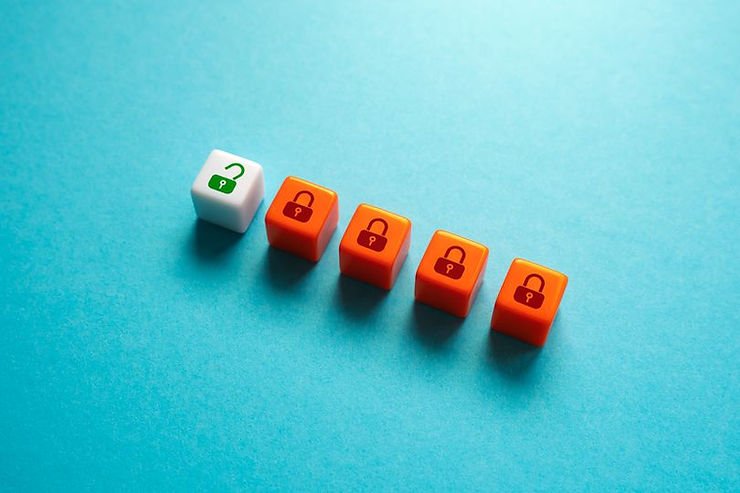
Requiring strong authentication, such as multi-factor authentication (MFA), is an effective way to enhance the security of your e-commerce website and protect your customers from potential fraud. MFA adds an extra layer of security by requiring users to provide multiple forms of verification, making it more difficult for cybercriminals to access accounts or conduct fraudulent transactions. Here are some benefits and tips for implementing MFA in your e-commerce business:
Types Of MFA
MFA typically involves a combination of two or more of the following factors: something you know (e.g., a password), something you have (e.g., a physical token or smartphone), and something you are (e.g., a fingerprint or facial recognition). By requiring multiple factors, MFA makes it more challenging for unauthorized users to gain access.
SMS-Based Verification
One common form of MFA involves sending a one-time passcode (OTP) via SMS to a user’s registered mobile number. The user must then enter the OTP to complete the authentication process. While this method is relatively straightforward, it is vulnerable to SIM swapping attacks and other security risks.
Authenticator Apps
Using an authenticator app like Google Authenticator or Microsoft Authenticator is a more secure alternative to SMS-based verification. These apps generate time-based OTPs that users must enter to authenticate their transactions. Since the OTPs are generated on the user’s device, this method is less susceptible to interception.
Biometric Authentication
Biometric authentication, such as fingerprint scanning or facial recognition, provides a higher level of security compared to OTPs. Many modern smartphones and devices have built-in biometric authentication capabilities, making it easier for users to access this technology.
Risk-Based Authentication
For an optimal balance between security and user experience, consider implementing risk-based authentication. This approach tailors the level of authentication required based on factors like the user’s location, device, transaction amount, and purchase history. High-risk transactions may require additional verification, while low-risk transactions may only require a single factor.
User Experience
While MFA provides enhanced security, it can also add friction to the user experience. Ensure that your MFA implementation is user-friendly and minimizes disruptions to the shopping process.
Integration With E-Commerce Platforms
Many e-commerce platforms and payment gateways support MFA or offer integration with third-party MFA solutions. Research the available options and choose one that best suits your business needs.
By requiring strong authentication, like MFA, for your e-commerce website, you can better protect your customers and reduce the risk of fraud, particularly for high-value transactions. This added layer of security can help safeguard your business and customer data while maintaining a positive shopping experience.
Educate Your Employees

Educating your employees about identifying and responding to fraud attempts is a critical component of maintaining a secure e-commerce environment. By raising awareness and providing proper training, you can empower your staff to recognize and prevent potential security threats. Here are some tips for developing an effective employee training program on fraud prevention:
Regular Training Sessions
Conduct ongoing training sessions to keep your employees up-to-date on the latest fraud tactics and prevention strategies. Schedule these sessions at regular intervals, such as quarterly or bi-annually, to ensure continuous learning and awareness.
Real-World Examples
Use real-life case studies and examples to illustrate the various types of fraud attempts, such as phishing emails, social engineering attacks, and payment fraud. This can help employees better understand the risks and potential consequences.
Interactive Learning
Engage your employees with interactive learning activities, such as role-playing exercises, group discussions, or hands-on demonstrations. This can help reinforce key concepts and improve retention.
Clear Guidelines And Procedures
Provide employees with clear guidelines and procedures for identifying and reporting suspected fraud attempts. Make sure they know whom to contact and what steps to take if they encounter a potential security threat.
Encourage A Security-Conscious Culture
Foster a culture of security awareness within your organization by encouraging open communication, recognizing employees who contribute to fraud prevention, and promoting the importance of cybersecurity at all levels.
Phishing Simulations
Conduct simulated phishing attacks to test your employees’ ability to recognize and report suspicious emails. This can help you identify areas where additional training may be necessary.
Training Materials
Develop and distribute training materials, such as handbooks, videos, or online courses, that employees can reference at their convenience. Ensure that these materials are easily accessible and regularly updated.
External Resources
Utilize external resources, such as cybersecurity experts or industry organizations, to supplement your internal training efforts. This can help provide additional insights and expertise on the latest fraud prevention techniques.
Continuous Improvement
Regularly evaluate the effectiveness of your employee training program and make adjustments as needed. Solicit feedback from employees and incorporate their suggestions into future training sessions.
By educating your employees on how to identify and respond to fraud attempts, you can create a more secure e-commerce environment and reduce the likelihood of successful attacks. A well-informed and vigilant workforce is one of your best defenses against cyber threats and fraud.
Monitor Transactions

Monitoring transactions is a crucial aspect of fraud prevention in e-commerce. Regularly reviewing transaction data can help you identify patterns or trends that may indicate fraudulent activity, allowing you to take proactive measures to protect your business and customers. Here are some tips for effectively monitoring transactions and identifying potential fraud:
Set Up Alerts And Notifications
Configure your e-commerce platform or payment gateway to send alerts or notifications for suspicious transactions, such as multiple failed payment attempts, unusually high transaction amounts, or transactions from high-risk locations. This can help you quickly identify and respond to potential fraud.
Analyze Transaction Data
Regularly review transaction data to identify patterns or trends that may indicate fraudulent activity, such as spikes in chargebacks, a sudden increase in international transactions, or a high number of transactions from a specific IP address. Look for inconsistencies or anomalies that deviate from your typical transaction patterns.
Track Customer Behavior
Monitor customer behavior during the purchasing process, including the time spent on each page, navigation patterns, and the use of promo codes or discounts. Unusual behavior, such as multiple abandoned carts or rapid browsing, may indicate a potential fraud attempt.
Use Data Visualization Tools
Data visualization tools can help you analyze and interpret transaction data more effectively by presenting it in graphical formats, such as charts, graphs, or heat maps. This can make it easier to identify trends, patterns, and outliers that may warrant further investigation.
Collaborate With Other Businesses
Share information and insights with other businesses in your industry to identify potential fraud trends or tactics. Participating in industry forums or associations can facilitate this exchange of information and help you stay informed about the latest fraud threats.
Leverage Machine Learning And AI
Advanced fraud detection tools that use machine learning and artificial intelligence can analyze large volumes of transaction data more efficiently and accurately than manual analysis. These tools can identify patterns and predict potential fraud, helping you take proactive measures to prevent losses.
Regularly Review And Update Fraud Detection Rules
Continuously evaluate the effectiveness of your fraud detection rules and thresholds, and make adjustments as needed. This can help ensure that your monitoring efforts remain accurate and effective in detecting potential fraud.
Train Employees
Ensure that your employees are trained to identify and respond to potential fraud, and involve them in monitoring transactions. A well-informed and vigilant workforce can be an invaluable asset in detecting and preventing fraud.
By regularly monitoring transactions and analyzing transaction data, you can proactively identify and respond to potential fraud attempts, helping to protect your e-commerce business and customers from financial losses and reputational damage.
Keep Customer Data Safe

Keeping customer data safe is essential for maintaining trust and ensuring a secure e-commerce environment. By following best practices for data security, you can protect sensitive information from unauthorized access and potential data breaches. Here are some tips for safeguarding customer data in your e-commerce business:
Encryption
Use encryption technologies to protect sensitive data, both in transit and at rest. For example, Secure Socket Layer (SSL) certificates can be used to encrypt data transmitted between a user’s browser and your website, while data stored in your databases should be encrypted using strong encryption algorithms.
Access Control
Implement strict access control measures to limit employee access to sensitive customer data. Assign user roles and permissions based on the principle of least privilege, ensuring that employees only have access to the information and resources necessary for their job responsibilities.
Regularly Update Software
Keep your e-commerce platform, operating systems, and other software components up-to-date with the latest security patches and updates. Regularly updating software can help protect against known security vulnerabilities and emerging threats.
Secure Passwords
Enforce strong password policies for both customers and employees, such as requiring a minimum password length and a mix of character types (uppercase, lowercase, numbers, and symbols). Encourage the use of password managers to help users generate and store complex passwords securely.
Use Multi-Factor Authentication (MFA)
Implement MFA to add an extra layer of security to the login process for both customers and employees. This can help prevent unauthorized access to accounts and sensitive information, even if a password is compromised.
Data Backup And Recovery
Regularly back up customer data and implement a robust data recovery plan in the event of a security breach or data loss. Ensure that backups are securely stored and encrypted, and test your recovery procedures periodically to ensure their effectiveness.
Security Audits
Conduct regular security audits to assess your e-commerce site’s vulnerabilities and ensure compliance with industry standards, such as the Payment Card Industry Data Security Standard (PCI DSS). Address any identified weaknesses promptly to minimize the risk of a data breach.
Employee Training
Educate your employees about data security best practices and their role in protecting customer information. Regular training sessions can help raise awareness and maintain a security-conscious culture within your organization.
Monitor For Data Breaches
Implement monitoring and detection tools to identify potential data breaches or unauthorized access to customer information. Promptly investigate and respond to any incidents to minimize the impact on your customers and your business.
By following these best practices for data security, you can help ensure the safety of your customer’s sensitive information, protect your e-commerce business from potential data breaches, and maintain trust with your customers.
Establish Clear Refund And Chargeback Policies

Establishing clear refund and chargeback policies is an essential aspect of managing an e-commerce business. A well-defined policy can help prevent abuse, minimize losses, and ensure a fair resolution for both customers and merchants. Here are some tips for creating and implementing effective refund and chargeback policies:
Be Transparent
Clearly state your refund and chargeback policies on your website, including any terms and conditions, timeframes, and procedures for processing requests. Make sure this information is easily accessible, such as on the checkout page, in the footer, or within a dedicated FAQ section.
Set Reasonable Timeframes
Establish reasonable timeframes for customers to request refunds or initiate chargebacks. For example, you might allow refunds within 30 days of purchase or chargebacks within 60 days. Be sure to comply with any legal requirements or industry standards related to refund and chargeback timeframes.
Specify Eligible Items
Clearly outline which items or services are eligible for refunds or chargebacks, and under what conditions. For example, you might offer refunds for damaged or defective items, while excluding digital products or customized items.
Provide Clear Instructions
Offer step-by-step instructions for customers to request a refund or initiate a chargeback, including any required documentation, contact information, or forms. This can help streamline the process and minimize misunderstandings.
Train Employees
Ensure that your employees are familiar with your refund and chargeback policies and procedures. This can help ensure consistent application of your policies and improve customer satisfaction.
Monitor Refund And Chargeback Rates
Regularly review your refund and chargeback rates to identify trends, patterns, or potential issues. High rates of refunds or chargebacks may indicate problems with your products, services, or customer support, while sudden spikes could suggest fraud or abuse.
Implement Fraud Prevention Measures
Adopt robust fraud prevention tools and strategies to help minimize the risk of chargebacks due to fraudulent transactions. This may include implementing multi-factor authentication, using secure payment methods, and monitoring transactions for suspicious activity.
Communicate With Customers
Keep an open line of communication with customers throughout the refund or chargeback process, providing updates on the status of their requests and any actions taken. This can help maintain customer trust and reduce the likelihood of disputes escalating to chargebacks.
Review And Update Policies
Periodically review and update your refund and chargeback policies to ensure they remain relevant, effective, and compliant with any legal or industry requirements. Solicit feedback from customers and employees to identify areas for improvement and incorporate their suggestions.
By establishing clear refund and chargeback policies and effectively communicating them to customers, you can help prevent abuse, minimize losses, and maintain a positive shopping experience for your customers.
In conclusion, safeguarding against fraud in e-commerce requires a collaborative effort from both customers and merchants. By implementing best practices and utilizing security measures, the risk of falling victim to fraudulent activities can be significantly reduced. As technology continues to advance, it is crucial for all parties involved to stay informed and vigilant in maintaining a safe and trustworthy online shopping environment. Join our coaching program for more tips and strategies in e-commerce.

